
|
|
|
|||||||||
|
|
Thread Tools | Search this Thread |
|
|
#1 |
|
Major Player
Join Date: Jan 2008
Location: Mays Landing, NJ
Posts: 768
|
Cant capture with FCP version 6.0
and here come the questions as a total newb to this camera....
I've been looking on the internet for a solution to this problem for some time now. One guy on another board had the same problem but didn't share the entire way to fix the problem after figuring it out. I know it has to be something simple.... I hope! ""Failure to initialize deck"" is the message I get. So basically as other people had experienced, FC isn't recognizing my camera. I bought the camera brand new from B&H 2 days ago, so it's firmware should be up to date. When I go into easy set up... I selected HD, 23.98, and 720/24P Where am I going wrong? Steve |
|
|
|
|
|
#2 |
|
Wrangler
Join Date: Aug 2005
Location: Toronto, ON, Canada
Posts: 3,637
|
You've chosen HDV - 720p24 in Easy Setup so that will assign HDV 720p24 as your default sequence setting and HDV as your default Log & Capture preset.
PLEASE make sure the camera and computer are both turned off when you connect the firewire cable and switch the HDV/DV switch to HDV. See this thread for details on what can happen if you don't. Turn on the camera and computer and then switch the camera to "VTR" mode (by way of the CAM/VTR toggle button.) Now when you boot up FCP6 or FCP7 (or v5.1.4) you should be able to select Log & Capture (command + 8) and control the tape, log, batch capture, or capture now. If you have problems capturing using the HDV log & capture (the clips are splitting into smaller clips when they shouldn't be) then switch your Capture Preset to "HDV-Apple ProRes422." Letting FCP transcode into ProRes422 seems to yield more reliable results.
__________________
Tim Dashwood |
|
|
|
|
|
#3 | |
|
Major Player
Join Date: Jan 2008
Location: Mays Landing, NJ
Posts: 768
|
Quote:
steve |
|
|
|
|
|
|
#4 |
|
Major Player
Join Date: Jan 2008
Location: Mays Landing, NJ
Posts: 768
|
taking a second look at it. Under the audio video setting I only have the prores422 option under sequence render. I dont have it as an option under my capture window.
|
|
|
|
|
|
#5 |
|
Major Player
Join Date: Jan 2008
Location: Mays Landing, NJ
Posts: 768
|
My clip is breaking into subclips...
ok. it's also not create a new clip on start and stop under the clip settings menu still open to ideas... |
|
|
|
|
|
#6 |
|
Wrangler
Join Date: Aug 2005
Location: Toronto, ON, Canada
Posts: 3,637
|
Not easy setup. It's in Capture Preset within Audio/Video prefs.
__________________
Tim Dashwood |
|
|
|
|
|
#7 |
|
Regular Crew
Join Date: May 2006
Location: Sydney, Australia
Posts: 91
|
I have a video on my blog covering the complete procedure to capture via firewire as ProRes. You'll need to adjust frame rate to suit 24p as I'm in PAL land and therefore 25p.
JVC HDV Video into Final Cut Pro 6 | Philm Takes |
|
|
|
|
|
#8 |
|
Major Player
Join Date: Jan 2008
Location: Mays Landing, NJ
Posts: 768
|
still having problems during import with FCP
I can import footage but the damn timecode keeps making new clips. Which wouldn't be a problem but it's cutting footage out. I've gone into the settings and turn "create new clip on timecode break" to off.
This is a huge pain.... steve |
|
|
|
|
|
#9 |
|
Wrangler
Join Date: Aug 2005
Location: Toronto, ON, Canada
Posts: 3,637
|
and you are using HDV-ProRes Capture mode?
Just out of curiosity did you shoot with JVC ProHD tape stock or Panasonic MQ?
__________________
Tim Dashwood |
|
|
|
|
|
#10 | |
|
Major Player
Join Date: Jan 2008
Location: Mays Landing, NJ
Posts: 768
|
Quote:
I've tried everything to just import it as one single file. My sequence setting is pro res 422 I dont have ProRes422 as an option for capture setting. Just HDV and some other stuff... It might be my version of Final Cut. 6.0 Steve |
|
|
|
|
|
|
#11 | ||
|
Wrangler
Join Date: Aug 2005
Location: Toronto, ON, Canada
Posts: 3,637
|
Quote:
Quote:
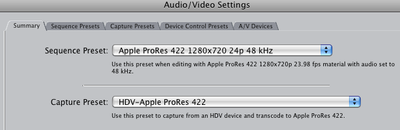 If not run Software Update.
__________________
Tim Dashwood |
||
|
|
|
|
|
#12 |
|
Inner Circle
Join Date: Sep 2002
Location: Vancouver, British Columbia (formerly Winnipeg, Manitoba) Canada
Posts: 4,088
|
You need to turn "create new clip" back on and reduce your preroll to 1 second. You'll lose 1 ish second of material every time the transport starts and stops. This is FAIRLY common with HDV as I don't think the MPEG-2 stream is closed off properly at start/stops ESPECIALLY when the tape heads have spun down after 5 minutes of inactivity. Under the dropdown for On Timecode Break, select Create New Clip.
__________________
Shaun C. Roemich Road Dog Media - Vancouver, BC - Videographer - Webcaster www.roaddogmedia.ca Blog: http://roaddogmedia.wordpress.com/ |
|
|
|
| ||||||
|
||||||
|
|