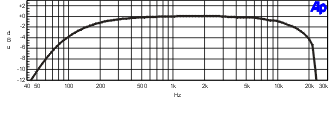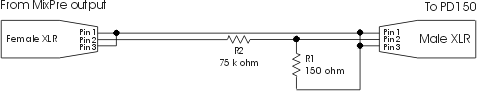Sony DV Companion
|
hosted by polycot.com> top of page < |
Audio Performance and Interconnection with the Sony PD150
an article by Jon Tatooles, Managing Director of Sound Devices
The Companion notes: You're about to read an amazingly in-depth technical evaluation of PD150 audio. Many thanks to Jon Tatooles of Sound Devices for making it available and for granting permission to reprint it here. It's my sincere hope that we'll see more articles of this caliber for not only the PD150 but for other DV camcorders as well. Sound Devices builds portable audio products for a variety of applications.
Sony’s PD150 small format DV camera is becoming a popular video camera choice for applications as diverse as event videography, documentary video, and low budget features. Its compact size, good video performance, and reasonable price make it an attractive alternative to larger format two-piece cameras. Audio engineers are seeing the PD150 showing up on location, and many are recording with its on-board audio.
Note: Audio tests were performed in the analog domain. The camera was an NTSC version with approximately 60 hours on its record heads.
How’s the Frequency Response?
To sum it up, the on-board audio of the PD150 is certainly good enough for speech and dialog recording, but for high-resolution music or effects recording a separate recording medium should be considered. Here is a frequency response chart of the of the PD150 audio input in 16/48 kHz mode.
PD150 Frequency Response at 16/48 kHzThe frequency response is well suited for speech and dialog applications. Its “built-in high-pass filter” and high frequency roll-off look more like a good public address system’s frequency response than that of a digital recorder.
Here is a frequency response chart of the input in 12/32 kHz mode. Notice the additional fall-off of the frequency response on the high end because of the 32 kHz sample rate.
PD150 Frequency Response at 12/32 kHzAgain, this is adequate for speech, but may be objectionable in critical music recording applications.
How’s the Dynamic Range?
The dynamic range of the PD150's audio circuit certainly doesn’t come close to the theoretical maximum available for a 16-bit recording device. In fact, the maximum available dynamic range is about 72 dB. Whether in 12 bit or 16 bit mode, the dynamic range performance is essentially unchanged. Sound Devices mixers and preamps have at least 30 dB more dynamic range than the PD150.Here is a chart of the dynamic range of the PD150, including the maximum input levels that each of the inputs can accept.
| Mic Level (unity gain) |
Mic Level (full gain) |
Mic w/pad (unity gain) |
Mic w/pad (full gain) |
Line Level (unity gain) |
Line Level (full gain) |
|
| Input Clip Level | -35 dBu | -55 dBu | -15 dBu | -35 dBu | +30 dBu | +10 dBu |
| EIN | -107 dBu | -118 dBu | -85 dBu | -99 dBu | -42 dBu | -55 dBu |
| Dynamic Range | 72 dB | 63 dB | 70 dB | 64 dB | 72 dB | 65 dB |
Whether connecting at mic or line level with the PD150 there is no benefit in dynamic range. Set the input gain as close to unity as possible to maximize dynamic range.
The PD150 appears to have a noise gate, which improves its static-measured dynamic range performance. This noise gate is not documented in Sony's literature nor could it be confirmed or denied by Sony's telephone technical support. Since this noise gate cannot be defeated, the actual dynamic range will be lower than that shown above.
Note: The headphone output clips (overloads) before the actual signal on tape clips.The AGC
The PD150 has a defeatable AGC (automatic gain control). This AGC is more appropriately described as a hard limiter. Below is a graph of the dynamic response of the PD150 with the AGC enabled.
PD150 AGC Dynamic ResponsePD150 AGC Dynamic Response
When using a field mixer like the MixPre or 442, defeat the PD150 limiter and use the on-board limiter on the mixer. The mixers limiters are much higher performance, work over a wider range, and generally sound superior to the PD150 limiter.Interconnection with the 442 Field Mixer
and other Transformer-Balanced OutputsTo set up a workable gain structure between the 442 Field Mixer to the PD150, connect as follows:
- Set the 442 to outputs to line level.
- Set the PD150 inputs to line level.
- Connect from the XLR output(s) of the 442 to the XLR input(s) on the camera.
- Turn off the AGC on both inputs in the camera's audio setup menu.
- Turn on the mixer's tone oscillator (0 dBu output) and adjust the input gain on the camera so that the camera's audio meter reads 20 dB below full scale, just above unity.
- Turn on the 442's limiter and set the limiter threshold to the factory default of +20 dBu.
The above settings will ensure that the mixer will not overload the camera's audio inputs. Besides the benefit of lower noise gain provided by the 442 (the 442 has considerably better EIN, equivalent input noise, than the camera) the 442 has its breadth of routing and monitoring features that are important in critical environments.
Interconnection with the MixPre Compact Mixer
and other Impedance-Balanced OutputsBecause of a design-related issue with the PD150's audio inputs, its input cannot properly interface with impedance-balanced outputs like those on the the MixPre and MP-2. When used with a MixPre, a special cable is required for proper interface to the PD150. With the MixPre the interconnection to the PD150 will be at microphone level using a cable wired to attenuate the MixPre output by 55 dB. As shown in the table above, there is no dynamic range penalty using a mic level input to the PD150. When connecting the MixPre to the PD150, connect as follows:
- Set the PD150 inputs to mic level, without attenuation and without phantom power.
- Connect from the XLR output(s) of the MixPre to the XLR input(s) on the camera with a cable wired as shown:
- Turn off the AGC on the PD150 inputs.
- Turn on the MixPre's limiter and set the limiter threshold to the fully clockwise position (factory default).
- Set the camera gain to the unity position.
The above interconnection will ensure that the mixer will not overload the camera's audio inputs. Besides the benefit of lower noise gain provided by the MixPre (the MixPre has considerably better EIN, equivalent input noise, than the camera) the MixPre has its breadth of routing and monitoring features that are important for production applications.
Conclusion
The PD150's on-board audio can be used successfully for audio recordings if you know its limitations. Critical audio recording is still best done with dedicated audio recording hardware using high-performance microphones and preamplifiers.If you have additional questions about any Sound Devices products, would like full resolution images of the graphics above, or have suggestions for future technical notes, please contact us. (The Companion notes: full resolution images of the above graphs are available from Sound Devices in Adobe Acrobat PDF format; you'll find the link at the bottom of this page at its original location on the Sound Devices website.)
Back to the VX2000 & PD150 Articles Menu
This article provided by Jon Tatooles, Managing Director of Sound Devices
Thrown together by Chris Hurd
Please direct questions to the DV Info Net Community Forums.
Where to Buy: These dealers are authorized DV Info Net sponsors... | |||
|
|
|
|
|
|
|
|
Please support this site by making your purchases through them. Thanks! | |||
©1998-2008 DV Info Net
The Digital Video Information Network
San Marcos, Texas
Temptation resisted is a true measure of character.