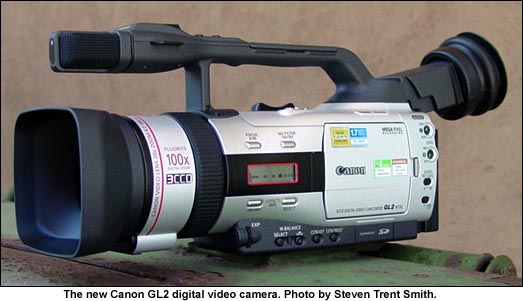GL2 Watchdog
|
> top of page < |
Hands-on Canon GL2 Report, Part One
by Steven Trent Smith, August 2002This article originally appears at The Digital Filmmaker website and is reprinted here with their gracious permission.
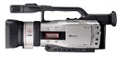
What wonderful new features does the GL2 have, besides manual audio?
Well, its shutter now goes down to 1/8th. That gives you a neat, useable blur effect (but bear in mind that if you shoot with lower than 1/60th speeds you must be fully, unequivocally committed to the look - there's no "fixing it in post").
There is a "Clear Scan" feature (like on the XL1S) that lets you adjust the shutter rate to match computer monitors. This has been around on expensive "big" cameras for about a decade. You can dial in 120 frequencies from 60.5Hz to 201.5Hz. Clear Scan is very useful when you're shooting computer screens (though you have to hope that all those in your shot are running at the same frequency, otherwise you will still get some flicker).
Like some of the Sony miniDV cameras, the GL2 has a time-lapse feature (they call it Interval Recording). You can set it up to record for 15 frames, 30 frames, 45 frames or 60 frames every one, five or ten minutes. You can get some great effects with time lapse, and I'm glad to see that Canon put this on the new GL iteration.
Canon added SMPTE color bars to the GL2. You get to it through the Digital Effects buttons.
The Custom Setup system is interesting. When you open the special menu for Custom Key, you have the ability to preset certain camera operating preferences, like viewfinder zebra settings (5 percentages), zoom speeds, and some audio controls. If you open the menu for Custom Preset, you can alter the basic camera setup; adjusting color gain, color phase, sharpness, and level.
So how well does the GL2 work?
When you first pick it up, it has a solid, though "plastic-y" feel. The controls are logically grouped. I found that the Focus A/M and ND Filter buttons were easy to push accidentally if you use your left hand to support the camera.
For most shooting, I prefer to use the eyepiece. The image is bright, though not as sharp as I'd like it to be (even with adjusting the diopter). The LCD screen is noticeably sharper than the one on the GL1. Both show a variety of information, including audio VU meters, tape time, battery time, zoom position, ND in-out, and more. The LCD draws almost a watt more power.
The audio system was fine. There is a little bit of noise in both channels when there is no microphone connected and the pots are turned up in Manual mode. I don't think you'll ever notice it once you hook up your mics. The GL2 is certainly much quieter than the Sony VX-2000 in Manual. I used a BeachTek DXA-4 XLR adapter and an Electro-Voice 635A stick mic for my tests. As I mentioned earlier, the audio controls may seem awkward at first, but I grew to like them.
My one audio complaint is the lack of headphone volume. I believe it's very important that the photographer be able to hear everything that is going on, especially in noisy locations. This is vital for getting good sound. I tried the headphone jack with a pair of Sony MDR-7506, which are Videosmith's recommended phones. With the GL2 volume set at High, incoming audio seemed too low for critical monitoring. I switched to a pair of Sennheiser 2200's, and at High could barely hear anything. Perhaps if you shop around you can find a pair of "cans" that work better (and if you do, please let me know).
Whereas I would have put the GL1 and the Sony VX-2000 in the same class, what Canon has done with the GL2 makes it a serious competitor to the Sony PD-150, which uses 1/3" chips and costs about $1000 more. We made some side-by-side comparisons.
From an overall sharpness point of view, I'd have to say the GL2 and the PD are about equal. The Canon's smaller chips actually have more active pixels than the PD-150's. (and don't forget that the Canon lens is 20x, and Sony is just 12x).
In terms of sensitivity, the Sony has an edge on the Canon, but not much. At higher gain settings, the Canon is a somewhat more noisy than the PD-150.
The colorimetry of the PD was more true to the subject. The GL2 seemed over-saturated. We did not, however, try making any changes to the Custom Preset to see if we could get the two closer. It would certainly be worthwhile to try backing off the Color Gain setting, and perhaps fiddling with the Color Phase.
Canon has done a great job in bulking up the features without bulking up the camera. Taking into consideration the price difference between the PD-150 and the GL2, I think the Canon came through with flying colors. If budget is an issue, I'd definitely recommend the Canon. And I much prefer the GL2 to the VX-2000 and PD-100A. While the XL1S was but a step away from the XL1, this new GL2 is a giant leap over its predecessor.
© 2002 Steven Trent Smith
www.videosmith.comBack to Part One of Steven's review.
Back to the Canon GL2 User Reports Menu.
This review orginally appears at
digitaljournalist.org/issue0208/cameracorner.htm.
Written by Steven Trent Smith.
Thrown together by Chris Hurd.
Please direct questions to the DV Info Net Community Forums.
Where to Buy: These dealers are authorized DV Info Net sponsors... | |||
|
|
|
|
|
|
|
|
Please support this site by making your purchases through them. Thanks! | |||
©1998-2008 DV Info Net
The Digital Video Information Network
San Marcos, Texas
Television! Teacher, mother, secret lover.