
|
|
|
|||||||||
|
|
Thread Tools | Search this Thread |
|
|
#46 | |
|
Wrangler
|
Quote:
-gb- |
|
|
|
|
|
|
#47 | |
|
Wrangler
|
Quote:
-gb- |
|
|
|
|
|
|
#48 | |
|
Wrangler
|
Quote:
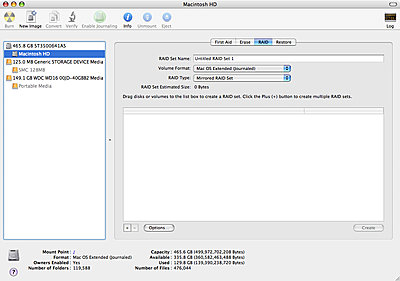
|
|
|
|
|
|
|
#49 |
|
Regular Crew
Join Date: Jul 2002
Location: Portland, Oregon
Posts: 103
|
Re: Can the OS run off of a FW800 drive?
It can from an external drive - at least on a G4 PowerBook. My system drive had become corrupted, but I had an external FW800 drive that had been given a full, bootable copy of the system before it crashed (via Super Duper). During boot-up, one holds down the Option key until the screen displays options for which drive to boot from. Choose the external drive and in about the same amount of time for a normal boot-up (<30 seconds), the machine will run happily from the external drive.
__________________
Ron Johnson Portland, OR |
|
|
|
|
|
#50 |
|
Regular Crew
Join Date: May 2006
Location: Hoboken, NJ (New York metro area)
Posts: 105
|
Now that it's all intel
Now that the power mac has made the change and is all PC on the inside wrapped up in a Mac OS can I finally buy PC video cards at those great PC video card prices to do future upgrades down the road? I've hated for years buying a Radeon 9800 Pro mac card that costs $150 more than the PC version. This made me really hate being a mac user. I'm hoping it's a thing of the past.
|
|
|
|
|
|
#51 | |
|
Major Player
Join Date: Jun 2003
Location: Golden, CO
Posts: 681
|
Quote:
__________________
- Jeff Kilgroe - Applied Visual Technologies | DarkScience - www.darkscience.com |
|
|
|
|
|
|
#52 | |
|
New Boot
Join Date: Aug 2006
Location: Vancouver, BC, Canada
Posts: 7
|
Quote:
"With Mac OS X installed on the primary hard drive and three Serial ATA 3Gb/s hard drives striped together as a data storage volume, your Mac Pro can deliver data rates up to 174MB per second - almost three times as fast as previous generations and perfect for film and video, music, and other drive-intensive operations. " -- Taken from the apple store blurb on the hard drives in the system configuration. If you only want to stripe, it sounds like you don't need to use an even number of drives. OSX will stripe 3 of them together. So buy a smaller drive for your system, save some cash, and put 3 500gb hdds and you can get "up to" 174mb per second. I would imagine sustained sits around 120ish, but that's just a guess that could be optimistic -- I don't really know anything about OSX's RAID. |
|
|
|
|
|
|
#53 |
|
Major Player
Join Date: Aug 2003
Location: Los Angeles, CA
Posts: 817
|
So if you put 3 500 GB drives together in a RAID, what is the totaly amount of disk space you will have available? Isn't there some redundancy that eats space?
|
|
|
|
|
|
#54 | |
|
New Boot
Join Date: Aug 2006
Location: Vancouver, BC, Canada
Posts: 7
|
Quote:
|
|
|
|
|
|
|
#55 |
|
Major Player
Join Date: Jun 2006
Location: Grand Rapids, MI
Posts: 233
|
I can't find wheather the new mac pros take the new 750gb drives. if they do, then that means 2.25tb in the three raid 0 drives- nice start for hd video.
|
|
|
|
|
|
#56 |
|
Major Player
Join Date: Jun 2003
Location: Golden, CO
Posts: 681
|
3 drives in a RAID 0 config will work great. As with all current hard drives, the capacities quoted are based on 1MB = 1,000,000 bytes and not the 1,048,576 bytes that make a megabyte within a binary addressing system. So real world HDD capacities come into play and you lose approximately 7% of the advertised drive space because of this. Formatted capacity of a "500GB" hard drive is about 465GB on both Windows and Mac platforms. Very little is lost to overhead and OS/filesystem stuff (about 8 to 24 MB in most cases). In a Mac Pro with 3x500 in a RAID-0 volume, that would give you about 1,397GB to work with.
__________________
- Jeff Kilgroe - Applied Visual Technologies | DarkScience - www.darkscience.com |
|
|
|
|
|
#57 |
|
Trustee
Join Date: Dec 2005
Location: Massachusetts
Posts: 1,773
|
Here is some interesting information.
http://appleinsider.com/article.php?id=1958 http://appleinsider.com/article.php?id=1957 |
|
|
|
|
|
#58 |
|
MPS Digital Studios
Join Date: Apr 2003
Location: Palm Beach County, Florida
Posts: 8,531
|
__________________
My Final Cut Pro X blog |
|
|
|
|
|
#59 | |
|
Major Player
Join Date: Jun 2003
Location: Golden, CO
Posts: 681
|
Quote:
__________________
- Jeff Kilgroe - Applied Visual Technologies | DarkScience - www.darkscience.com |
|
|
|
|
|
|
#60 |
|
Major Player
Join Date: Dec 2005
Location: Melbourne, Australia
Posts: 595
|
I know very little about the insides of Macs, but wouldn't it be possible to, instead of having two super drives, just replace one of them with a systems drive? I presume they just use a normal 3 Gbps SATA bus?
That way you could have your four RAID drives for media, a super drive and a systems drive? I'm presuming if the new Macs are anything like my old PCs, you can just put the hard drive in the same spot as the super drive would have gone. Better yet, you could just buy a firewire burner (I presume firewire dual layer DVD burners exists?), and have 6 SATA hard drives in there and 2 ATA/100 drives. Oh yeah, why can't the system drive just go on the ATA bus anyway? Will that bring down performance? Anyway, I could just be talking rubbish. As I said, I know very little about the inner workings on Macs. |
|
|
|
| ||||||
|
||||||
|
|