
|
|
|
|||||||||
|
|
Thread Tools | Search this Thread |
|
|
#1 |
|
New Boot
Join Date: Jul 2009
Location: Orange Count California
Posts: 21
|
HD200UB Field Monitor
I have attached a jvc DT-V9L1DU field monitor to my JVC HD200UB.
I used the component BNC cables to go from camera to monitor I have component switch selected on the monitor. I have a couple of issues. 1) I am not able to see the safety lines or the focus assist info in the field monitor. These work fine on the 3" LCD camera monitor but the safety lines don't show and there is no color showing for the focus assist. I am able to see other items including menu options, audio levels, and others. 2) When i enter Skin Detail Adjust the image rotates.. is this normal? nothing in the manual says it should rotate. I do have the image rotated since i am using a Mini35 C adapter. However, whether or not i select rotate, the image flips.. both in the LCD monitor and the field monitor. I am wondering if this is a firmware issue or ??? Any help is greatly appreciated. |
|
|
|
|
|
#2 |
|
Major Player
Join Date: Nov 2005
Location: Belgium
Posts: 695
|
The component output does not show this. There is no issue in your camera.
You have either the Live output with our without menu settings on top (settings are made in the Menu)
__________________
Marc Colemont - Belgium - http://www.mc-productions.be JVC GY-HM850's, HM890, HM600 |
|
|
|
|
|
#3 |
|
New Boot
Join Date: Jul 2009
Location: Orange Count California
Posts: 21
|
Hi Marc,
Thanks for responding It seems odd that the component out to the field monitor shows other settings but not the Focus Assist or the grid lines. I am working with JVC now on the issue. They definitely said there is an issue with the Skin Detail Adjust flipping the image.. i have been combing through the manual trying to locate where i thought i saw a setting that allowed all functions to go through the component out but i can't locate it. Since most options are visible i assumed the default was to send the info out to the component video. I will update this post when i hear back from JVC, they asked for a listing of all my software versions. |
|
|
|
|
|
#4 | |
|
Inner Circle
Join Date: Sep 2002
Location: Vancouver, British Columbia (formerly Winnipeg, Manitoba) Canada
Posts: 4,088
|
Quote:
__________________
Shaun C. Roemich Road Dog Media - Vancouver, BC - Videographer - Webcaster www.roaddogmedia.ca Blog: http://roaddogmedia.wordpress.com/ |
|
|
|
|
|
|
#5 |
|
New Boot
Join Date: Jul 2009
Location: Orange Count California
Posts: 21
|
Thanks Shaun is there a way to hook up the viewfinder out to the field monitor?
|
|
|
|
|
|
#6 |
|
Major Player
Join Date: Nov 2005
Location: Belgium
Posts: 695
|
Short answer: Nope...
__________________
Marc Colemont - Belgium - http://www.mc-productions.be JVC GY-HM850's, HM890, HM600 |
|
|
|
|
|
#7 |
|
New Boot
Join Date: Jul 2009
Location: Orange Count California
Posts: 21
|
update
Just wanted to update peeps on the status of this issue.
1) There is no way to get the viewfinder output into a field monitor (as noted by others) 2) The image flip issue is known to JVC and they have no intention of supplying a fix for it. I am very disappointed in JVC at this point and really consider it a bug. Their response to me was people who are using DOF and primes do not use the skin detail option.. is that true? Does anyone else here use the skin detail function with a DOF converter? Last edited by James Patrick; June 25th, 2010 at 07:49 AM. Reason: spelling |
|
|
|
|
|
#8 |
|
Major Player
Join Date: Dec 2006
Location: Berlin and Geneva
Posts: 259
|
The VF-HP840U 8.4-inch monitor plugs into the VF socket (in lieu of the vf) and has the features you are looking for. But it costs a bundle and has soso resolution.
Trick would be to identify the pins on the camera vf socket and build a spec cable for the video to your monitor, no ? It has to be component of some sort , no ? I've often wanted this because focus assist is a really useful thing also with 16 and 35mm lenses, i have a vague memory that we tested it and it works, but ultimately relied on the focus puller. JVC should publish the pin diagram for the VF socket ! |
|
|
|
|
|
#9 |
|
Regular Crew
Join Date: Jul 2007
Location: Alberta
Posts: 61
|
Hi
Just had a chance to look at JVC service manual for the HD200/250. Here are few points I am able to confirm: 1. There is one OSD mixer available for program output (not sure what information is overlaid there) 2. Second OSD, Safety, Skin, White, Zebra, Focus Assist and Peaking are available at VF/LCD output only. 3. The View Finder signal is an analog signal with sync on G/Y pin depending on the output mode. If you play with VF/LCD menu, there are: RGB, Composite, Component and Y-only output modes. I was not able to find the pinout for the connector.
__________________
__________ Rob. |
|
|
|
|
|
#10 |
|
New Boot
Join Date: Dec 2006
Location: Lancaster Pa
Posts: 12
|
Using a quality 2" Pro VF on the HD200ub
The VF socket is the same as the VF sockets on Pro Panasonic cameras that use 2" VFs.
I think the 2" Vfs are made by Sony. But the wiring is not the same. I wish JVC would sell an adapter that would allow the use of 2" Pro VFs on the HD200UB Thanks, Patrick |
|
|
|
|
|
#11 |
|
Regular Crew
Join Date: Jul 2007
Location: Alberta
Posts: 61
|
Hi everyone,
I think it’s time to revive this thread a bit… ==================== WARNING ==================== Do Not Attach Anything Directly To The Viewfinder Output. Any Modifications You Do Will Void Your Warranty. I Take No Responsibility For Your Actions As A Result Of This Post. This Is For Information Purpose Only. ================================================== Finally, after months of waiting I have received all the parts I needed for my prototype to take my HD200U's viewfinder output and display it on an external monitor. This is not going to be a cheap little box with some cables. As it is now, it already cost me over $200. But here it is: 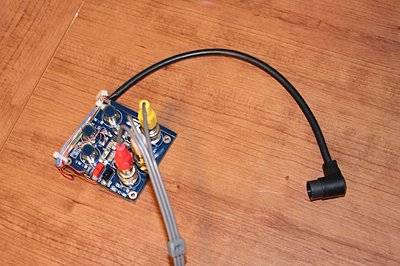  The main objective of this circuit board is to isolate the camera from any external monitors I may want to attach to it, so any problems on the monitor side will not affect the camera. A special HD quality triple buffer amp is used in the circuit to do the job. The board is connected to the camera with an original JVC viewfinder cable (expensive). 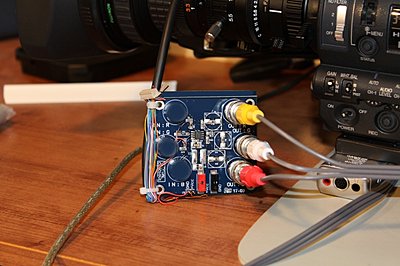 As I switch the viewfinder output to different output modes (VF menu), I noticed that the ‘safety zone’ is only available in the RGB mode. In composite mode I got a good color on my analog monitor but no ‘safety zone’. Unfortunately at this moment I don’t have a monitor capable of displaying HD component, so I can’t confirm 100%, but component in SD mode didn’t have the ‘safety zone’ even though it was turned on. The following two pictures are screen shots of my analog monitor with the viewfinder output with the camera set to HDV 1080i60. The picture is monochromatic because I only use one channel from RGB signal as my monitor does not accept RGB. And yes, the RGB viewfinder output is SD. 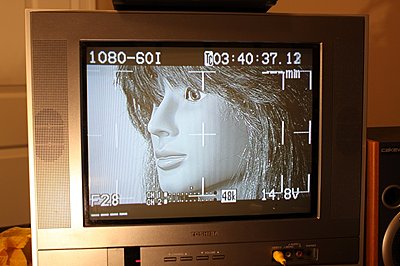 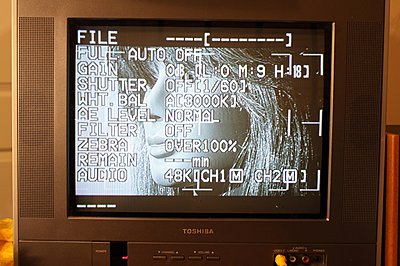
__________________
__________ Rob. |
|
|
|
|
|
#12 |
|
Major Player
Join Date: Dec 2006
Location: Berlin and Geneva
Posts: 259
|
awesome, rob !
|
|
|
|
| ||||||
|
||||||
|
|