
|
|
|
|||||||||
|
|
Thread Tools | Search this Thread |
|
|
#1 |
|
Tourist
Join Date: Oct 2010
Location: Beaumont, CA
Posts: 3
|
VU Meters on Mixer
Is it normal to have the VU meters on a field mixer (Azden FMX-42a) register at 0 (100%) when the 1kh tone is applied and when there is nothing attached to the XLR ouputs, but drop to about -3 (70%) when XLR cables and attenuators are added (I'm going from Line output on the mixer to Mic XLR on the recorder), and then more (about -4 or 60%) when the cables are attached to a recorder (mine is a Zoom H4n)?
It just seems odd to me that they would respond that way on the mixer side of the output chain. If it is normal, do I need to up my master level to make the VUs register at 0 again, or do I just assume the tone is correct as it is and set levels on my recording devices with no change in the master level? If I do simple Mic to Mic (no attenuators) I get normal VU readings no matter what. The reason I'm doing Line to Mic is that I'm experimenting with using both the 10-pin output on the mixer to camera, which I would rather do as Line to avoid the camera preamps, and the XLR outputs to the H4n for dual recording. That is why I hope I don't have to turn up my Master Level because it makes the output to the camera too hot (I think... I'm still working on it). I hope I can work this out because if I can get good, clean strong output with little noise from the mixer, bypass the preamps on the camera, and lessen the gain on the H4n to reduce it's preamp noise, it would be very cool. Thanks for any help. |
|
|
|
|
|
#2 |
|
Inner Circle
Join Date: Mar 2005
Location: Hamilton, Ontario, Canada
Posts: 5,742
|
I haven't used Azden so I can't say if that is normal for that particular mixer or not but it doesn't sound right to me. The meters should be reading what the mixer is putting out and it shouldn't drop when loaded. My SD442 doesn't.
Are you using a "Y" splitter to send signal to both the camera and recorder? That would drop the impedance the mixer is feeding into and who knows what effects such loading changes might have. Mixers with properly done multiple outputs isolate them from each other so as to avoid such loading interactions. Your use of line to bypass the camera preamps may be an exercise in futility anyway. When you give them a line level input, most prosumer cameras simply switch an attenuator into the signal chain at the input to drop the incoming signal down to mic level and then sends it on through the preamps the same as it would had it been a mic level input signal to begin with. So using line level inputs doesn't actually bypass the preamps at all.
__________________
Good news, Cousins! This week's chocolate ration is 15 grams! |
|
|
|
|
|
#3 |
|
Inner Circle
Join Date: Aug 2008
Location: New York
Posts: 2,041
|
I have not used an Azden either. I can't recall any mixer exhibiting that behavior, If it sounds OK, it could be just quirk in the Azden design structure. Assuming the Azden meters are volume units (VU) the reference tone should be set around -20.db on a digital recorder like the H4. As Steve said there may be no way to bypass the camera's cheap pre-amps ..not to mention it's A/D converters.
|
|
|
|
|
|
#4 |
|
Tourist
Join Date: Oct 2010
Location: Beaumont, CA
Posts: 3
|
Thanks for the feedback. A few points based on what you wrote...
I'm not using a Y-splitter. The Azden FMX-42a has 2 fully separate ways to output (3, if you count the 3.5mm stereo out). The first is the 10-pin Hirose output for a breakaway cable, and the other is 2 standard L/R XLRs. The Panasonic HVX-200a HD camera's audio line in bypasses the preamps, I believe. I'm not fully certain about that, but that is what others have said. The Zoom H4n's line in is through it's 1/4" TRS inputs, and even then it uses -10 dBv consumer line, not professional +4 dBu line. The jury seems to still be out regarding whether it's line in bypasses it's somewhat noisy preamps. But like I say, the VU meters still show a drop whenever I set the mixer's output to Line and then attach cable and any other equipment on to it. If I set it to Mic, there is no drop in the Volume Units, no matter what I attach. |
|
|
|
|
|
#5 |
|
Inner Circle
Join Date: Aug 2008
Location: New York
Posts: 2,041
|
I've done jobs with Panasonic HVX-200a (and DVX 100s and 200s) I don't recall any issues with sound or complaint's from post.
My only peeve was the 'red' meter scale from -12 to 0dB, confusing the camera ops and them making unauthorized adjustments based on the "in the red' appearance.. |
|
|
|
|
|
#6 |
|
Regular Crew
Join Date: Aug 2010
Location: Washington, DC
Posts: 194
|
Hello Marc,
Passively splitting a signal will result in a 3db drop. Was this how much your signal was dropping when you plugged in the XLRs? If so, that would make perfect sense if the meters were fed with a passive internal split of the master outs and would not be anything to worry about. The circuit diagram would show you this. Cheers.
__________________
http://artslaureate.com/, http://facebook.com/ArtsLaureate http://www.christianamonson.com/ |
|
|
|
|
|
#7 |
|
Tourist
Join Date: Oct 2010
Location: Beaumont, CA
Posts: 3
|
Thank you, Christian & Rick...
Rick, maybe you are right about the HVX200 and it's preamps. I've read more negative posts about it's preamps than I've actually noticed in my own experience, so the mic / line thing there might be a non issue. Christian, I'm not sure if my mixer uses a passive internal splitter or not, but more to the point is that part of the problem with my post has been that I'm trying to relay too much info about too many experiments and concerns at once. If we can ignore the whole sending out to two recorders thing (which I should have done in the first place), here is the main issue in a nutshell... 1. If I attach attenuators to the XLR output cables from my mixer, the mixer's VU meters see that and drop to around -3 volume units (70%). The more I attach (like the H4n recorder, the more this happens). This ONLY happens when the mixer's output is set to LINE, not MIC. When set to MIC, no drop on the VU meters. Is this something that happens on other mixers, say Sound Design, and is considered a normal thing on any mixer? 2. Whether on not it is a normal occurance for any mixer, do I need to compensate by "upping" the mixer's Master Level so that the VU's volume units register at 0 again, or do I ignore it and set the recorder's level as I normally would? |
|
|
|
|
|
#8 |
|
Trustee
Join Date: Apr 2006
Location: United States
Posts: 1,158
|
you just answered your own question. the Azden has problems driving its own outputs. the meters are probably set up on the very last output, so changes in the output level due to pads, ect are reflected. it seems like a good idea on paper... but in the real world another thing. they should of wired the meter pre final output pins. bad design, but thats what you get when you go cheap.
as for the rest, set tone on the camera so that it matches the mixer and you should be good. no its not normal for other mixers to work this way. normally meters on a mixer show whats going out. |
|
|
|
|
|
#9 |
|
Trustee
Join Date: Jul 2003
Location: Burlington
Posts: 1,976
|
If any of the XLR Mic Inputs on your recording devices is feeding phantom power back into the mixer's outputs, that will change the meter readings. I've seen that happen on a number of different brands of mixers when people hook their recorders to a mixer instead of their normal phantom powered mics.
|
|
|
|
|
|
#10 | |
|
Inner Circle
Join Date: Aug 2008
Location: New York
Posts: 2,041
|
Quote:
According to Azden, the FMX-42 has 'VU' meters. So 0 VU would = -20dbFS. (or -12 if that's your preferred reference level. We used to refer to this as "digital zero" when digital audio recorders first made their appearance. |
|
|
|
|
|
|
#11 |
|
Trustee
Join Date: Nov 2008
Location: Miami, FL USA
Posts: 1,505
|
I have the FMX42, the earlier version of this mixer. It exhibits this situation when certain cables are plugged in -- an xlr to mini-plug cable causes an apparent drop in output in line out and not in mike out position (from the same xlr output terminal) for example. It does this even when not connected to a recorder input.
An unconnected xlr cable does not do this. The problem appears to cable-specific, which leads me to this conclusion: My guess is it has to do with the wiring of the cable or the wiring of the recorder input you are using that puts a load or short across the mixer. I can replicate this phenomenon with an xlr-to-rca adapter, even when unconnected to any other device, for example. For those not familiar with this mixer, while I understand the skeptical remarks concerning an Azden product, I believe it is a very well thought out and nicely made product. Maybe the only one Azden makes about which one would make that comment, but let's not dismiss it out of hand for it's brand name. I have been very satisfied with its quality and features. PS FWIW, I set the O vu tone to -12dbFS on my Edirol (using the miniplug- to-miniplug mike level recorder output) and find it makes a very nice recording. YMMV. Last edited by Battle Vaughan; October 11th, 2010 at 10:47 AM. Reason: addendum |
|
|
|
|
|
#12 | |
|
Regular Crew
Join Date: Jul 2007
Location: Alberta
Posts: 61
|
Quote:
What do you mean: “…The more I attach … the more this happens…”? To answer the rest of your questions: You only see it when attached to line level output, because the VU meter only monitors the line level output. The microphone output is the same output but after properly matched attenuation. In other words, if you load/short the line level output your VU meter will show signal drop, if you load/short the microphone output the VU meter will never see any voltage drop, because that output only swings mVs at most not enough to register on the VU meter. 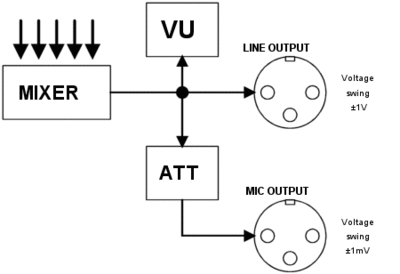 The answer to your second question is: Yes. Your VU meter is measuring the voltage across the load you have attached to it. So if you are overloading the output, the voltage will drop. Not enough signal is at the input of the next stage, therefore need to compensate/adjust. Despite what other say (inferior design), the fact that the mixer is measuring its output (not just internal mix bus), it showed you the problem with the way you have connected the components. In my opinion: a great (unexpected) diagnostic tool. On the other hand, if your mixer was monitoring just the internal mix bus, you would be convinced you are sending 0VU, but at the other end of the cable you would never see the levels you were expecting (…probably wandering why). In a studio setup a technician when connecting everything, will make sure all inputs are provided proper levels using adjustable DAs, so monitoring mixer’s internal mix bus is enough. But in situations where configurations can change each time you go out, the way Azden is monitoring the line level output is to your advantage.
__________________
__________ Rob. |
|
|
|
|
| ||||||
|
||||||
|
|