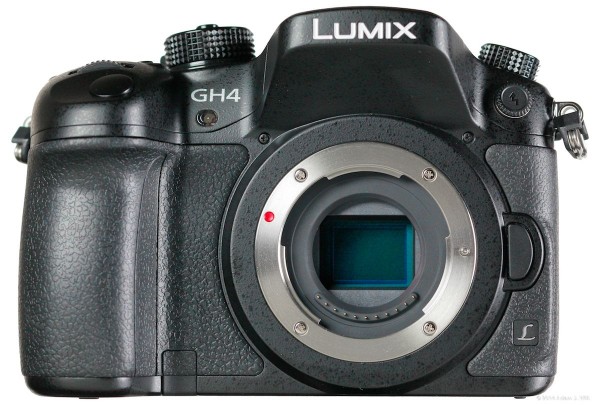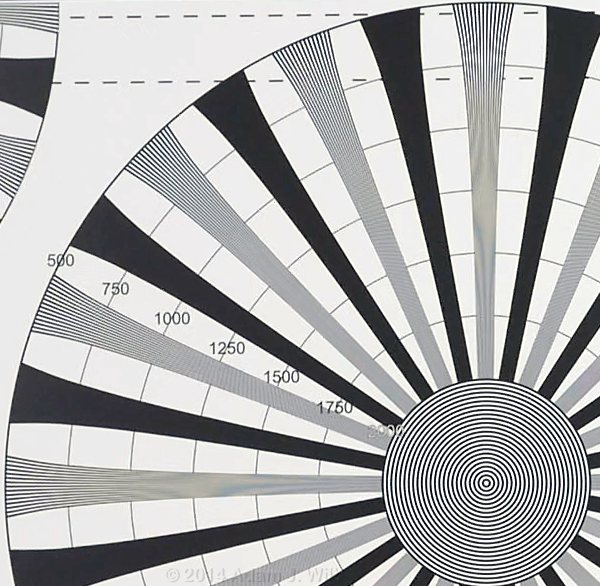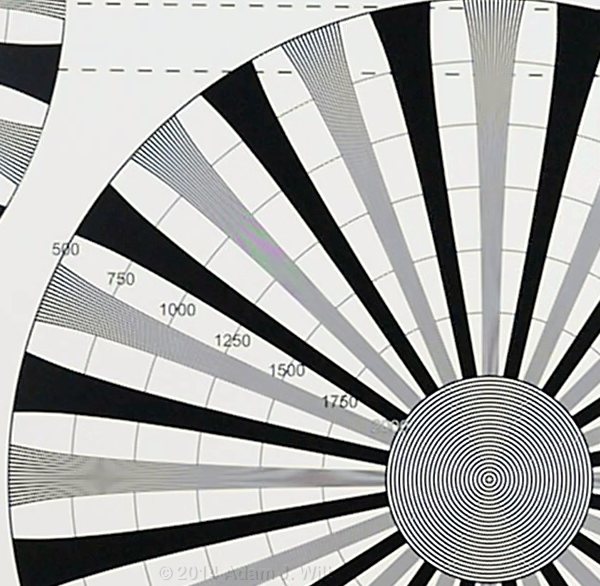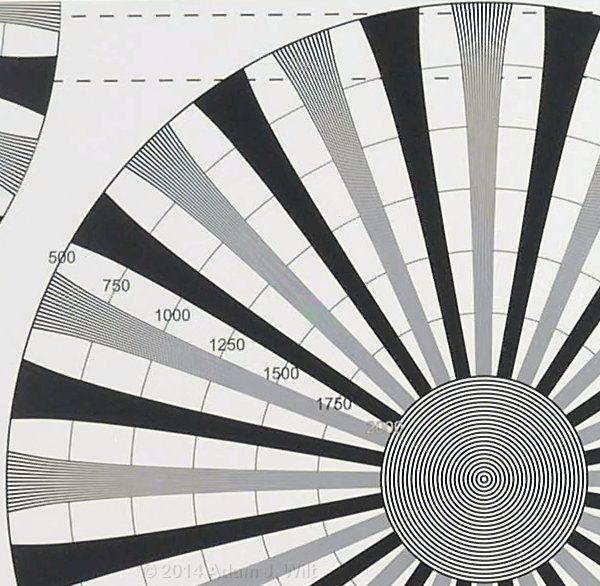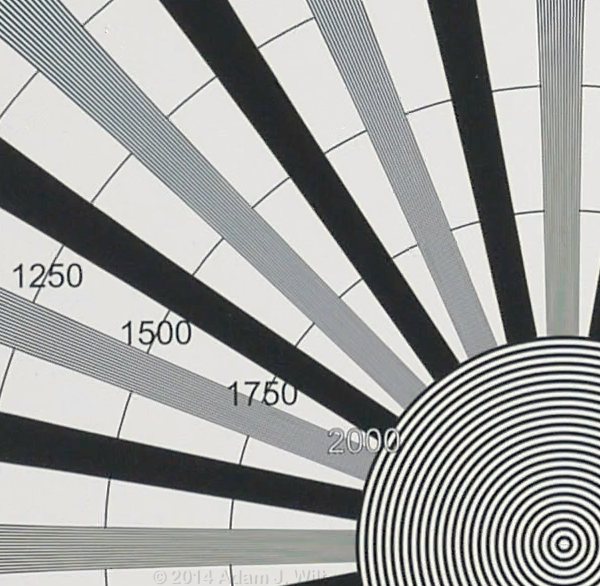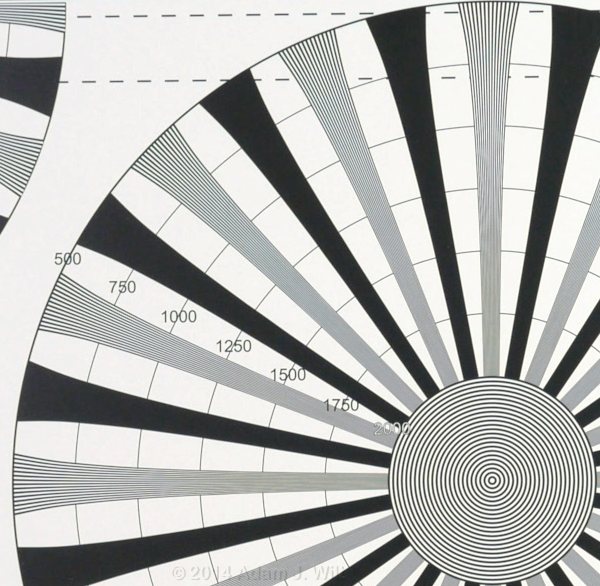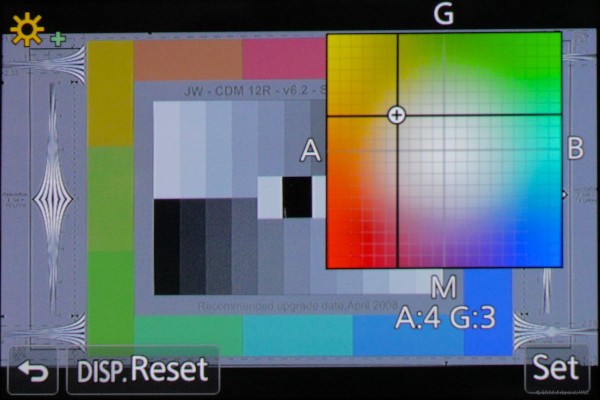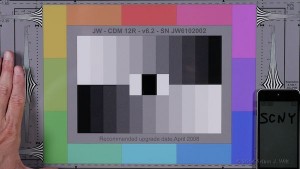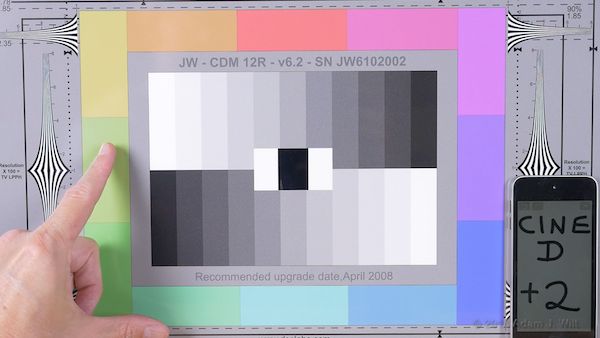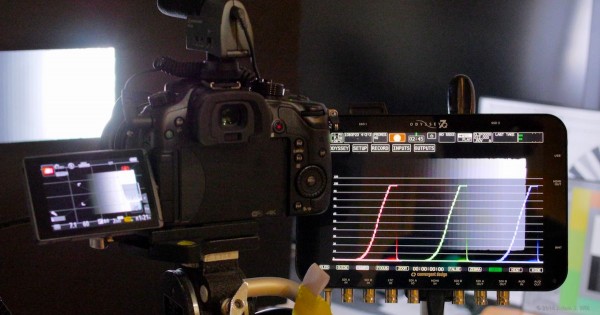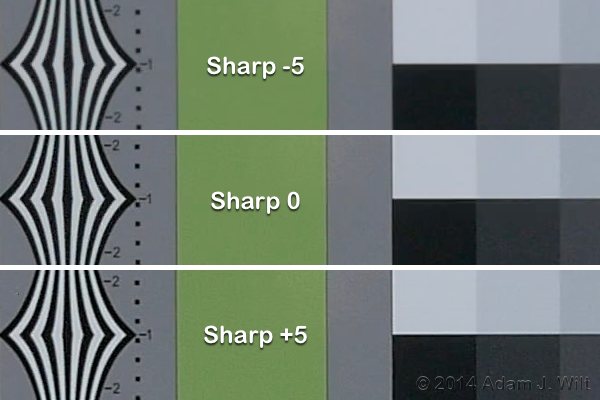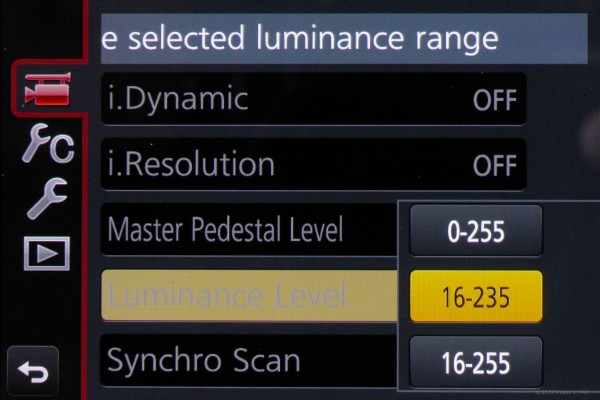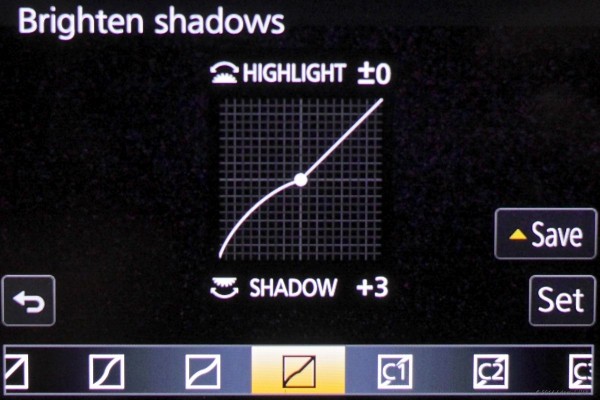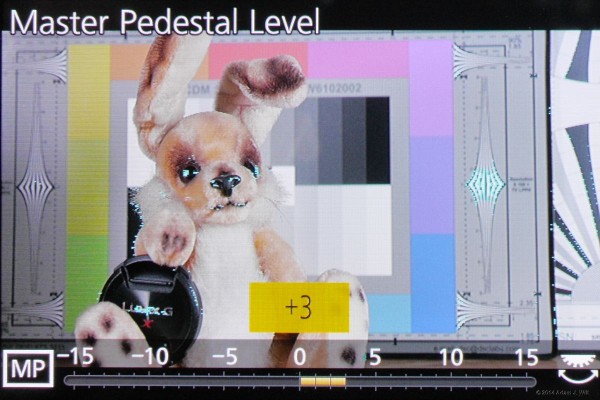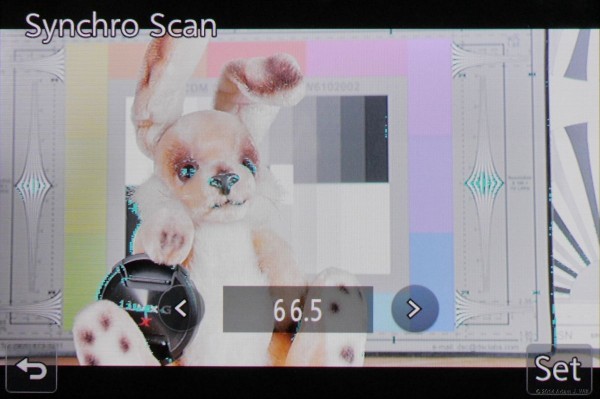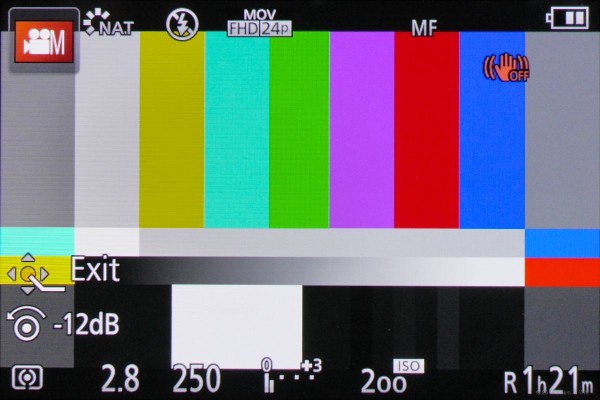Sensor, Formats, Feeds ‘n’ Speeds
The GH4 uses a 4×3 CMOS sensor, 17.3mm wide, with 4608 x 3456 photosites. It has four video modes:
- FHD shoots 1920 x 1080 using the entire sensor width, binning and/or skipping and/or filtering the data down by some other method. The pix from this mode look very much like pix from the GH3’s FHD mode: not-quite-full-HD quality, with slight aliasing visible; yet still pretty much the best full-sensor spatial quality available in a stills/motion hybrid short of the Canon 1D C. Crop factor compared to Super35mm: about 1.44x.
- ETC (Extended Tele-Conversion) is a center-crop, pixel-for-pixel 1920 x 1080 mode, also seen on older GH series cameras. Less aliasing, but a much smaller sensor area (7.21mm wide, between Super8 and 16mm size, with a crop factor of 3.45x), and more likely to show noise at high gains.
- QHD, Quad HD (Panasonic calls this 4K), is a pixel-for-pixel 3840 x 2160 center-crop mode, 14.42mm wide, for a crop factor of 1.73x: a bit bigger than Super16mm’s 12.5mm-wide frame.
- True 4K (Panasonic calls this C4K) is a pixel-for-pixel 4096 x 2160 (17:9 aspect ratio) center-crop mode, 15.38mm wide, for a crop factor of 1.62x. C4K is only available when the camera’s system frequency is 24.00Hz. In terms of image quality, it’s exactly the same as QHD, only with a few more pixels stuck on either side.
(The camera also has 1280×720 and 640×480 modes when recording MP4 clips, but these legacy sizes aren’t available in the other formats, and I haven’t tested them.)
Here’s how the various scanning modes compare:
The GH4 allows four different recording formats: AVCHD, MP4, MP4 with LPCM audio, and MOV. Depending on which format you choose, you get different frame size and recording quality options. The entire list take up a whole page (page 119) of the GH4 Basic Ops Manual (available here). I’m going to focus on MOV format, as it has the widest variety of high-quality options, and a very simple workflow.
The camera offers a choice of three system frequencies:
“NTSC” mode allows frame rates of 24p, 30p, and 60p (actually 23.976p, 29.97p, and 59.94p), and both 1920 x 1080 and 3840 x 2160 frame sizes (though QHD is limited to 24 and 30fps). “PAL” offers 25 and 50 fps settings at the same frame sizes (QHD at 25fps only). “CINEMA” offers both HD and QHD sizes plus “C4K”, 4096 x 2160, at 24.00fps for all sizes.
The camera must be power-cycled when system frequency is changed. Also, the camera cannot play back clips shot at a different system frequency (or even delete them, it seems), though it will show you the poster frames for such clips. I mixed ‘n’ matched “NTSC” clips in multiple sizes and frame rates with “CINEMA” clips in both QHD and C4K on the same card, and had no problems aside from the “foreign frequency” playback and deletion issues.
In MOV recording, there are four image size / bitrate combinations; all use 16-bit 48kHz LPCM audio:
- 50 Mbit/sec long-GOP, used for FHD and ETC recording.
- 100 Mbit/sec long-GOP, used for FHD and ETC. Allows VFR (variable frame rates) at 24 and 30fps (enabling VFR at rates above 60fps disables ETC for the duration of the high-speed recording).
- 200 Mbit/sec “all-I” intraframe-only compression, used for FHD and ETC recording.
- 100 Mbit/sec long-GOP, used for QHD and C4K recording.
These are peak data rates; actual recording rates may be (and often are) lower, depending on scene complexity.
When shooting MOVs, the GH4 deposits them in the current subfolder of the DCIM directory on the SD card, the same place stills are stored. No troublesome AVCHD hierarchy to traverse or to confuse Mac OS X! Clips drag ‘n’ drop into any Quicktime-compatible application that can decode AVC compression.
In VFR, you can choose frame rates from 2fps to 96fps; in 24p mode, the choices are 2, 12, 20, 22, 24, 26, 28, 36, 48, 60, 73, 84, and 96 fps.The camera helpfully reports the percent speedup / slowdown you’ll get; indeed, the VFR indication on the main display is simply that percentage: for 36 fps in 24p mode, the screen says “67%” at the top of the picture.
The GH4 allows ISO settings from 200 to 6400, or gain settings from -6dB to +24dB if you prefer. ISO 400 lines up with 0dB, from which I infer that the camera’s nominal sensitivity is ISO 400. However, shooting at 200 doesn’t appear to sacrifice any highlight headroom, so 200 appears to be an optimal setting: lowest noise without loss of latitude.
Resolution
Let’s look at the resolution from the three standard shooting modes: FHD, ETC, and 4K. All were shot with default sharpening (e.g., 0, more than none (-5), but half as much as the camera’s eye-searing +5 maximum):
This looks pretty much like a GH3’s FHD image: around 675-700 TVl/ph or so, aliasing sets in. Chroma moiré is present, but at a low enough level that it’s not normally a problem. FHD images look sharp, but fine details or repeating patterns – fences, grilles, woven fabrics, roof shingles or brickwork seen from afar – will sometimes show a bit of coarseness and aliasing.
One more thing: VFR. Up to 60fps, VFR recordings look just like normal-speed FHD clips. Above that, at 72, 84, or 96fps, the camera appears to use a simpler downsampling method:
Expect to see a bit less detail, a bit more aliasing, and a bit more chroma moiré in VFR above 60fps. It’s not a deal-killer, but something to be aware of if your subject has important fine detail.
ETC mode looks like, well, any decent 1920 x 1080 Bayer-mask camera with a slightly under-aggressive optical low-pass filter: aliasing comes in around 800 TVl/ph, but at a low level.
At QHD, the image is twice as big, and so the 1:1 extract is twice as zoomed in. As expected, the pix start falling apart at around 1600 TVl/ph, as it’s a pixel-for-pixel mode like ETC.
Tests shot at C4K (4096 x 2160 instead of 3840 x 2160) look exactly the same as the QHD shots.
Now the fun part: take that QHD image and drop it into a 1080p timeline. I used FCPX, but you can do the same in the NLE of your choice:
Yes, there’s still some slight high-frequency aliasing, but the resolution extends cleanly to 1080 TVl/ph – the Nyquist limit for 1080p – and look how cleanly the circles render, compared to either the FHD or ETC versions.
Now, that’s what HD is supposed to look like.
Rolling Shutter
Rolling shutter, a.k.a. jellocam, is a perennial problem with most CMOS cameras, and the GH4 is no exception. Fortunately, the readout time – the time it takes to read a frame from top to bottom – is reasonably quick; in the worst case (4K) the GH4 is as “bad” as a Canon 5D Mk II recording a mere HD signal.
FHD: 1/76 sec.
HFR: 1/113 sec.
ETC: 1/94 sec.
QHD: 1/45 sec.
4K: 1/46 sec.
C4K: 1/45 sec.
Except as noted, all speeds were determined by averaging measured jello on at least three samples of fast pans, at system frequency 59.94 Hz. All measurements for a given setup agreed within +/- 10%, with that error bar due to imprecision in measurement (I held a ruler up to my MacBook’s screen and measured only to millimeter-level accuracy) and to variance in pan rate from frame to frame. “HFR” means frame rates faster than 60 fps; “4K” means QHD @ system frequency 24.00 Hz; and “C4K” is 4096 x 2160 @ 24.00 Hz.
Color and Dynamic Range
You can use any of several white balance presets, auto white balance, or dial in the color balance in degrees Kelvin. All settings allow fine-tuning in both amber/blue and green/magenta axes:
The camera has a raft of built-in looks, most of them familiar to users of other GH-series cameras, and two – Cine D and Cine V – that will gladden the hearts of DVX and HVX-series users. Here are most of ’em, with default parameters (no added image tweaks):
The good news is that all these looks are clean; none appear to show any untoward reaction to overexposure (in particular, the nasty, nuclear secondaries evident in the AF100’s Cine settings are nowhere to be found here). Going two stops over on any of the looks leads to, well, brighter pictures:
Push it futher and things will clip, but the clipping is relatively benign, with minimal veering of skintones to jaundiced yellow or skies to a bilious, atomic cyan; colors pretty much stay true to hue until they blow to featureless white. The GH4 is no Alexa, but for a camera with no knee control per se and no log curves, it’s sweet – and for a $1700 camera, it’s hard to beat.
Here’s another test: the 13-stop Stouffer exposure wedge, driven into overexposure with a 6500K backlight but with the camera set to 3200K white balance:
The step wedges are 1/3 stop apart. Yes, in the last stop before clipping you’ll see a drift towards cyan, but it’s relatively mild and desaturated.
One surprise was how little highlight handling varied between looks: all of them clipped at exactly the same point, and all of them showed very similar color performance up to the clipping level. With earlier Panasonics, I had a clear preference for Cine V if overexposed skintones were the priority; on the Canon C300 I favor EOS STD as the look that holds up best if overexposed. On the GH4, all the looks acquit themselves equally well in this respect (aside from monochrome, which shows absolutely zero hue distortion, grin); I’d say pick the look you like the best, fiddle with its parameters to taste, and be done with it.
Consider: these are all Panasonic looks: they spring from a natural, unforced color rendering that many people find both realistic and pleasing. It’s hard to go seriously wrong with any of them.
In dynamic range testing, I was able to pull about 10 stops out of the picture, measured as the range from clipping down to the point where I could no longer see a clean division between 1/3-stop steps on the Stouffer wedge, when messing with gamma and black level in FCPX. [Update 14 June: I tested again with a DSC Labs Xyla chart, and found 11 stops or better in all looks. Details in a follow-up article later this month.] Some looks (Vivid; Cine V) showed nearly a stop less in the shadows. Without mucking about in FCPX, just looking at the raw clips, I saw anywhere from 6 1/3 stops (Vivid, Cine V) to 7 1/3 stops (Cine D) between clipping and the level where a Stouffer step merged with undifferentiated, inky black. So one way to look at it is that the GH4 has about 7 stops free and clear, and about 10 if you push it. Depending on your tolerance for noise in the shadows, you may choose to rate the camera anywhere in that range.
Mind you, the GH4 has all manner of tweaks: contrast, sharpness, master pedestal, and “highlights and shadows”, so these are only first-pass observations. It may be possible to coax more out of the shadows, and/or get even cleaner rolloff into overexposure… or it may not, of course. Panasonic seems to have done a very good job of optimizing defaults and ironing out kinks in the tonal curves; I wouldn’t be surprised to find I can do little to improve on the camera’s default setup.
Image Tweaks
I could go through an exhaustive listing of menu options, but you can always grab the manuals for that purpose (besides, I’d die of old age, and you’d die of boredom, before we got to the end of them all). Instead, I’ll mention some video-oriented highlights.
All the looks (which Panasonic calls Photo Styles) are tweakable: contrast, sharpness, noise reduction, saturation and hue are all adjustable in the range of -5 to +5. Here’s the span of sharpness settings:
The GH4 also has an i.Resolution setting: a resolution enhancer that appears to work by selectively sharpening edges. I dislike its look, and keep it turned off; you may disagree, and prefer Extended, High, Standard, or Low setting.
The data range in the files is settable to full-range, legal-range, or extended legal range (16-255):
This value also affects the HDMI output; I found that settings other than 16-235 clipped one or both ends of the tonal scale on pix sent out HDMI.
You can use the Highlights and Shadows menu to adjust the tone curve, varying the gamma (as it were) of the upper and lower halves of the tonal scale separately:
Presets are listed across the bottom; you can adjust any one and use it directly, or save it to one of three custom presets for later use.
There’s also i.Dynamic, in which “contrast and exposure will be adjusted automatically.” It appears to muck about with the tonal scale, boosting midtones and shadows a bit. Settings of Low, Standard, and High apply a fixed correction (at least when looking at static charts), while Auto does a sort of Dynamic Contrast Control adjustment, if you remember that from Sony cameras: when the GH4 is exposed to a scene, the tonal scale will drift over a period of about four seconds while the camera settles in on what it thinks the correction should be. Change the exposure, or change what’s in the shot, and levels will undergo another period of adjustment: it looks a bit like having your gaffer run around and fiddle with flags and bounce cards, making subtle tweaks, every time the light changes. I find it a bit distracting, though in run-‘n’-gun documentary work it might be the best way to get a usable image when there’s no opportunity to control things yourself.
Did I mention you can set the shutter speed readout to display in cine-style shutter angles instead of shutter speeds? Yep, you can do that.
Audio
On-board audio comes from the built-in stereo mics, or from your choice of mic connected to the 3.5mm stereo minijack. Both mic and headphone levels are settable, and you can engage a level limiter and a wind-cut filter, too.
Audio appears to be fairly decent, with one exception: there’s very low-level electronic noise present, at least with most third-party microphones. Crank the headphones to maximum, and you can hear a buzz like a motorboat, varying with shutter speed and with assorted camera operations.
In most real-world recording (at least, everything I’ve tried so far), the buzz is swamped by ambient audio, but in a recording studio environment it could be an issue.
The buzz has its own webpage, the full conversation is on dvxuser, and a discussion with Panasonic is on Facebook.
My take? The buzz, at least with my rig (Sennheiser MKE 400 on-camera mic), is so faint that it’s not an issue, practically speaking. Keep calm and carry on recording… but stay tuned as the story develops, and shoot double-system if you’re worried.
Update: Panasonic has identified the problem and offers an in-warranty hardware fix. Details and ongoing reports here (there’s a downloadable service-request PDF, for which you have to enter “0” as the price, then download it, then be sure to click the “unsubscribe” link. Instead, you can simply fill out your own request form: supply your GH4 serial #, “Description of Issue” as “Audio Buzz”, and your full name, shipping address [no PO Boxes], your phone #, and your email address). There’s also a discussion at DVXUser that’s keeping track of buzz-fix (buzzkill?) experiences.
I haven’t sent mine in yet; I’ll update this section when I do.
Oh, there’s also a firmware update to version 1.1 to improve reliability. I can confirm that it does not fix the audio buzz.
More…
There’s plenty of GH4 footage online, ranging from wretched to sublime. The good stuff? There’s a great moiré test on Vimeo, and a comparison: GH4 4K vs. BMPCC vs. Canon 5D Mk III. Both are well worth watching. If you want more real-world examples, the ‘net is full of ’em; I particularly like Budapest Cityscape and Chicago Art and Architecture. There’s a GH4 group on Vimeo. 43rumors and EOSHD both have a lot of GH4 footage. Beyond that, your search engine is your friend.
I shot last night at ISO 6400 (yes, it’s noisy!), and noticed faint trails or echoes behind brighter objects during fast pans. This implies that the GH4 uses recursive processing, a.k.a. 3D noise reduction. Trail appearance and intensity didn’t change as I varied the NR setting in my chosen look (Cine D).
I did further testing just now in ETC (pixel-for-pixel) mode, with Cine D look selected. In general, there’s fine noise in the shadows even at ISO 200 (again, this a $1700 GH4, not a $65,000 Alexa). Noise builds up gradually to ISO 1600, then gets blotchier at 3200 and downright obstreperous at ISO 6400; ISO 6400 pix look more like impressionistic paintings than movie frames. Trailing artifacts aren’t noticeable at ISOs below 3200; at 3200 they’re present but mostly harmless; at 6400 it’s a special effect, like the output from a Vidicon tube camera. Color holds up fairly well, but the shadows go noticeably purple at ISO 6400.
QHD or 4K, seen as QHD or 4K, will show similar characteristics.
FHD, and QHD downsized to 1920 x 1080, look considerably cleaner – mushing pixels together boosts signal more than noise. Also bear in mind that Cine D shows more shadow noise than other looks; using STD or NAT instead of Cine D, I can at least double ISO before I’ll see the same level of noise as I do in Cine D. (In fairness, Cine D is intended as a “flat” look for later grading; one should boost the contrast and crush the shadows a bit, whereas I was looking at it as it was shot.)
I’ll happily shoot up to ISO 800 or 1600 in FHD or QHD for HD delivery. 3200 is OK for emergencies, but I’d reserve 6400 for a Vidicon-emulation look (in monochrome, it’s quite convincing).
Conclusions
In FHD and ETC modes, the GH4 is a competent follow-on to the GH3. The camera makes very good video for a hybrid stills/video camera, just like the GH3 did before it, but the GH4 adds both operational features – VFR up to 96fps from the 60fps maximum on the GH3; an intervalometer; “world cam” switchable system frequencies; Cine D and Cine V looks – and ergonomic improvements – focus peaking; zebras; improved EVF, monitor, buttons, and doors – that make it a worthy successor.
Add to that the GH4’s 4K capabilities, and the GH4 leaps ahead into a class of its own (well, there’s the Canon 1D C, an exceedingly fine camera, but it’s currently $12,000, about seven times the cost of a GH4). The camera’s 4K images are, in and of themselves, not particularly exceptional as 4K images go, but as with the dancing bear, the miracle is that a $1700 hybrid cam can shoot 4K at all. And when you take those 4K images and downsize ’em to HD, you get the best HD images ever seen from a hybrid cam (with the exception of those from the Canon 1D C), images that are every bit as good as those from many single-purpose HD cameras.
The GH4 can output 10-bit 4:2:2 from its HDMI port, if you don’t mind giving up internal recording. It can also dock with the DMW-YAGH adapter if you want XLR audio in, SDI video out and 4-pin external powering. These give the camera even more flexibility for high-end acquisition.
It’s a mighty fine still camera, too.
Now, it’s not all beer and skittles. There’s an audio buzz (it’s minor, but it’s there on first-generation GH4s; it should be gone on cameras shipped to dealers after, say, July 2014). It’s “only” an 11 stop camera (Panasonics have never been noted for exceptionally high dynamic range, just for doing very well with the range they have). It’s got DSLR ergonomics, not video/cine ergonomics (if arguably the best ergonomics of the DSLR-like bunch). It has a smaller-than-Super35mm sensor (as does the Digital Bolex, the BMPCC, and every 3-chip camera out there). The YAGH adapter doubles the cost and destroys the handheld ergonomics (don’t like it? Don’t get it). Low-light performance could be better (yeah, it’s still not an Alexa).
If you’re looking for a hybrid camera, if you’re looking for a way to exploit interchangeable lenses on the cheap, if you need to pack light and move fast, if you need the best HD in the smallest package, if you need VFR? It’s hard to beat the GH4.
If you want or need raw or log, if you must have a larger sensor (and the Speed Booster trick doesn’t appeal), if you need true ENG or cine-style ergonomics, if you need a greater dynamic range or lower noise or see-in-the-dark high sensitivity? The GH4 probably isn’t for you.
There’s one more factor to consider: it’s fun. Although the GH4 and the Digital Bolex could hardly be more different in philosophy and design, they both share this one aspect: once you play with one, you want to play with it again. The Digital Bolex achieves that through intentional design. The GH4 gets there by virtue of being so small, so versatile, and – let’s be honest – so darned affordable. For $1700, the GH4 gives me good-looking HD, VFR, 4K, and a decent still camera all in a small, lightweight bundle that I can take anywhere on a whim. I can throw a GH4, a few lenses, and a small tripod or a Steadicam Merlin into a photo backpack and just go – no stacks of Pelican cases, no rolling carts, no three-person crew just to haul all the freakin’ gear.
I admit to bias; after all, I did buy one of the things. Still, if you’re at all interested in small, affordable, interchangeable lens cameras, I recommend you look at the GH4. There’s an awful lot of capability, flexibility, and versatility in that 20 ounce, $1700 box. Also: focus peaking!
Disclosure: I bought a GH4 with my own money, sight unseen, but with a few early ‘net videos to inform my decision. I paid the same street price as any other civilian ($1698 plus tax, with free shipping). I still have a GH3, and have owned GH1s and GH2s previously. Panasonic has not helped or contributed to this review in any way (inquiries to see about getting one for an early review were made, but were entirely ignored), and there is no material connection between me and Panasonic.