Performance
Speed and Power
The camera powers up in about 2.5 seconds. That’s not stellar in DSLR terms, but pretty speedy by compact camera / camcorder standards, and it’s fast enough that I never felt I was in danger of missing a shot; the camera was always ready by the time I had it to my eye and pointed in the right direction. Mode switching, between video and stills or between playback and record, takes about two seconds.
Autofocus uses contrast detection, and is dependent on frame rate. At 59.94i or 59.94p, focus usually locks in within two seconds, but at 23.98p this slows to between three and four seconds. This is on par with other contrast-detection AF cameras I’ve used, so I’m not faulting Canon (and in photo mode, a half-press on the shutter usually obtained focus in well under a second, even in low light), but when seconds count, it can be nerve-wracking.
Manual focusing is fast at wide angle, but slow at telephoto, even with the focus ring response set to “fast”.
A fully-charged battery is good for about two hours, and an onscreen readout keeps you aware of how much time you have left. The camera seamlessly switches between AC power and battery so you can plug in where power is available and yet break free without missing a beat. The battery loads through the bottom of the handgrip, and since the handgrip rotates, it’s very hard to mount the camera, even on a biggest tripod base, such that you can’t swap batteries with ease.
Optics
The 10x 8.9–89mm lens counts as a “superzoom” in still-camera terms. Superzooms usually suffer from barrel distortion when wide, pincushion distortion zoomed in, and softness and chromatic aberration throughout. This lens, however, is admirably rectilinear through its range, and there’s no obvious lateral chromatic aberration anywhere.

Fully wide

Full telephoto. Y’know, 10x isn’t too shabby a range
The full-wide image is somewhat softer than a full-telephoto image, though, more noticeable at UHD than at HD resolution, and the wider images suffers some purple flare around high-contrast edges (like branches against the sky) that the telephoto images are free of.
Compared to large-sensor still-camera superzooms of similar ranges I’ve used on Nikons, Canons, and Panasonics this lens holds its own in terms of overall sharpness and is superior in terms of distortion. I have Canon EF L short zooms that cost as much as the entire XC10 that show more distortion changes over their 3x ranges as the XC10’s lens does over its 10x range. Having said that, the lens isn’t pin-sharp; its pictures aren’t bad, but they don’t quite “pop” the way pix from crisper lenses do.
(Canon offers the TL-H58 1.5x tele converter and several 58mm wide converters if the supplied range doesn’t meet your needs; other vendors offer similar extenders up to 2x or more. I’m a bit leery of hanging heavy glass on tromboning lenses, but the option exists if you need it.)
There’s some flare, but for a 10x zoom it’s really very well controlled. This is about the worst flare I could invoke:

I previously mentioned autofocus, and how it invariably acquires its target more slowly in video mode than I’d like. The usual fix for slow video AF is manual assist, but the stiff focus ring and its long throw at telephoto complicate things. It sometimes takes several twists of the focus ring to see a noticeable change in focus, and the fact that there’s no numerical feedback when manually fixing focus in AF mode makes things even more uncertain: you don’t know where focus is currently set nor whether you’re making any significant progress in the right direction to fix it.
The high drag of the focus ring means that you’re much more likely to shake the camera when manually focusing. I found that the firm two-finger grasp I needed to speedily change focus invariably translated to wobbly handheld shots in situations where a lens with a lighter touch would let me focus with a single finger’s gentle pressure.
The XC10 also has a face detection and tracking mode, which works as long as the face is kept turned towards the camera, right-side-up, and so on. The XC10 tracked my subject’s faces very well when these conditions were met, even holding focus on people walking rapidly towards the camera. The problem with face tracking, as always, is what happens when a face goes away: the person turns away from camera, or walks behind an obstruction, or is wearing a floppy hat. When the XC10 loses track of a face, it falls back on untargeted autofocus, which may very well (and often does) find something other than your subject to focus on.
If there are multiple faces, you can tap onscreen to tell the camera which one to focus on. You can also tap on a subject without a face, and the camera will attempt to track that subject as long is its color and/or texture are fairly unique to it.
As with all clever automated focus-tracking systems, these modes work well… until they don’t. They’re best suited to scenes where the focusing target doesn’t radically change its size, orientation, or brightness during the take.
Maximum aperture is f/2.8 fully wide, closing down two stops to f/5.6 at full telephoto. This decrease keeps the lens small, lightweight, and affordable; if it tried to maintain f/2.8 through its range its glass would have to have twice its diameter, and the entire design would be far more complex, bulky, and heavy, to maintain image quality at full aperture. Think of it as a constant-aperture f/5.6 zoom, with wider apertures at shorter focal lengths as a bonus.
With that variable max aperture and its 1” sensor, the XC10 will never be a shallow depth-of-field bokeh monster like, say, a 5D Mk III with an 85mm f/1.2, but it’s quite capable of achieving a pleasant degree of foreground / background separation nonetheless. Compared to a 1/3” or 1/2” camera, it’s still a large sensor. The short doc video in this Newsshooter review nicely shows the sorts of focus effects you can obtain.
Minimum aperture is f/11, a small enough opening that pix shot through it start to show the onset of diffraction-limited softness in a still or UHD clip. For a 1” UHD camera, f/11 is sensible minimum aperture. Sharpness purists might prefer to stay at f/8 or wider, but the f/5.6 max iris at full tele means that, even with f/11, you only have two stops of iris control available for exposure control.

Resolution chart in UHD at f/8, pixel-for-pixel. f/5.6 looks the same
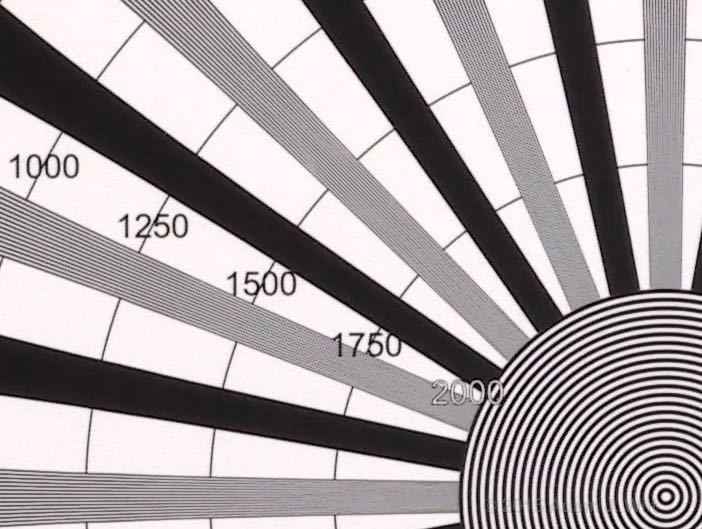
Resolution chart in UHD at f/11, pixel-for-pixel.
In HD capture, f/11 doesn’t impart noticeable softening unless you do serious A/B pixel-peeping.
There’s a single internal 3-stop ND filter, assignable to a button (if you don’t put it on a button, you can still select it by menu-diving). It solves 90% of the bright-light exposure issues, but three stops is sometimes a bit more correction than desired and sometimes not quite enough, so—especially given the limited range of apertures—fiddling with shutter and/or gain is frequently necessary to nail exposure. Some XC10 users carry one or more external NDs to supplement the internal filter.
Resolution
The single 1” sensor (which actually measures 16mm on the diagonal; the “one inch” designation refers to the diameter of a pickup tube with the same diagonal image area) is a 4×3 CMOS chip.
It captures stills at 4000×3000 (12 Mpixel resolution, 4×3 aspect ratio), 4000×2664 (10.66 Mpixel, 3×2), and 3840×2160 (8.29 Mpixel, 16×9). You can also save 4×3 stills at 640×480 pixels, downsized from the full-sized image.
Clips are captured at 3840×2160 (4K UHD) and at 1920×1080 HD. The UHD is a pixel-for-pixel crop of the sensor and the HD is a 2:1 downres of the UHD, so there’s no change in angle of view between ‘em. 120fps slo-mo HD is a further downres, to 720p. Stills grabbed while recording clips are grabbed at the clip resolution.
As the images above show, the XC10 does a creditable job of resolving detail. If we assume that a Bayer-mask sensor will cleanly resolve about 80% of the detail you’d get just counting pixels, we’d expect to see 1728 TVl/ph. The XC10 gets there with a bit of aliasing over that limit, though that aliasing isn’t apparent in most real-world situations. Given the low cost of the camera this is quite acceptable (AA filters with sharper cutoffs are very expensive).
In HD, the XC10 downsamples the UHD image (example below) for a clean 1080 TVl/ph image with some gentle aliasing above.
(All res chart stills were shot in the middle of the zoom range, and with the camera on default settings: the sharpness setting was in the middle of its range.)
Color and Tone
Five standard “looks” are available in video mode. You can adjust sharpness, saturation, and contrast (except with Canon Log) but there aren’t forty-seven different engineering tweaks for matrices, color vectors, and the like: it’s not that sort of a camera.
The following FCPX screengrabs show the XC10’s picture of a DSC Labs Cine Chroma du Monde chart. The CCdM has a “visually linear” (gamma-encoded) stepped grayscale, a logarithmic grayscale ramp, six high-saturation primaries and secondaries, and 24 calibrated color patches at half-saturation plus four fleshtone patches. I kept exposure constant while changing looks.
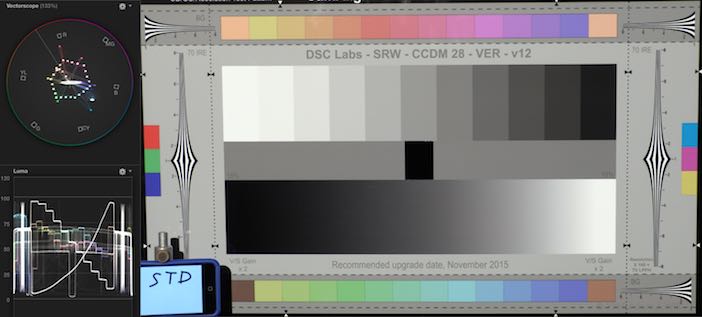
Standard look
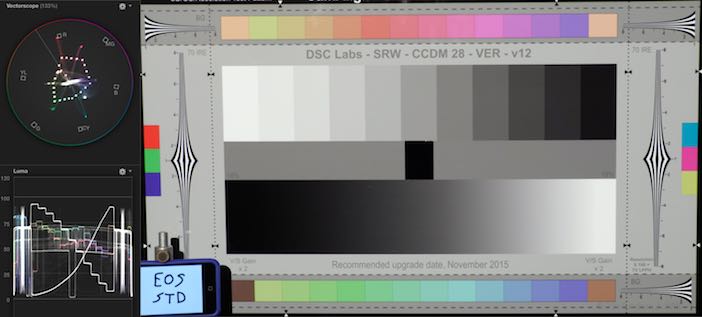
EOS Standard look
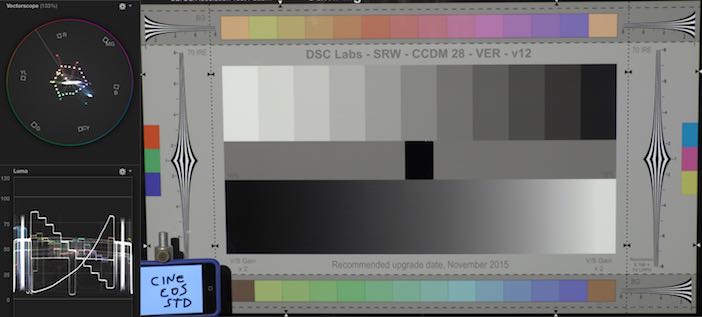
Cinema EOS Standard look
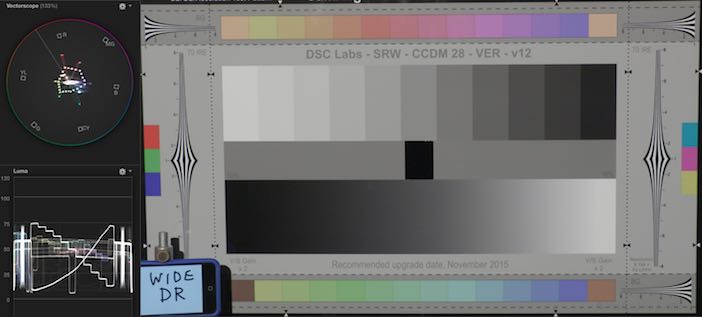
Wide Dynamic Range look
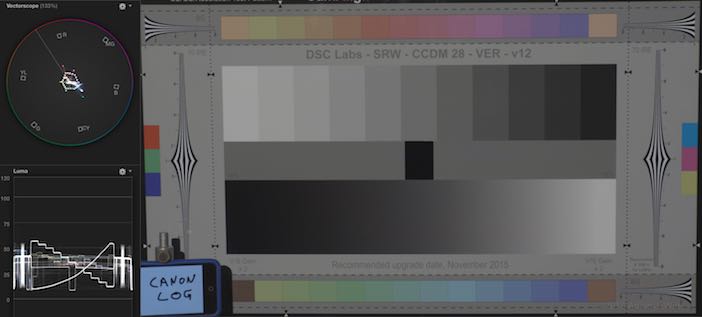
Canon Log look, as recorded
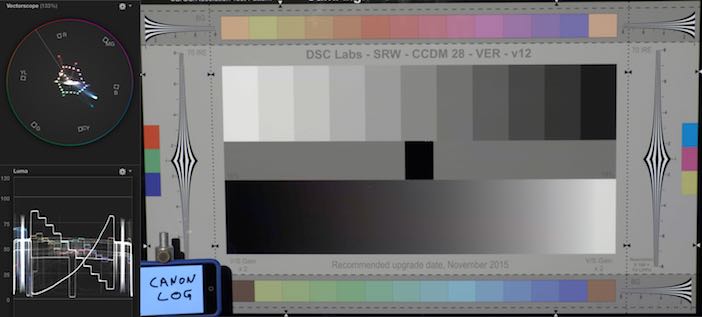
Canon Log look with FCPX’s “Canon Log” built-in LUT applied, but no other grading
There are similar looks (called “scenes”) for the photo mode: Standard, Portrait, Landscape, Neutral, Sepia, and Monochrome. I didn’t shoot charts, but Portrait “brings out a sense of vitality in skin tones”; Landscape makes colors more vivid; and Neutral “emphasizes detail”, creating an “image suitable for editing”. Sepia and Monochrome are self-explanatory. Standard, like its video counterpart, just looks good.
All the settings have the “Canon look”: colors are bold and attractive, and skintones somehow always look good (Larry Thorpe told me that Canon’s color science engineers focus particularly on skintones). It’s sometimes more “pretty” than “accurate” but it’s a rendering that’s widely used and accepted.
Highlight handling in the standard looks has more of a digital or “video” appearance than on some other cameras, with colors retaining saturation and hues veering towards primaries and secondaries as brightness levels approach clipping. It’s similar to other cameras’ highlight handling in video or “Rec.709” modes with knees, though there are no explicit knee settings for the XC10 user to play with.
Highlight hue distortion is less evident in the Wide DR and Canon Log looks, in part because they’re less saturated to begin with.
Dynamic Range
I can’t report definitively on dynamic range because my usual test methods didn’t work. I normally shoot a DSC Labs Xyla 21 and adjust exposure until the first two bars clip on a waveform monitor, using the first bar as the reference for the second. I then count the remaining bars until they plunge into darkness or noise, whichever comes first (usually, it’s noise). Unfortunately, the HDMI output of the XC10 clips at 100% (legal range), while the recorded image extends up to 109% (full range), so there’s uncertainty about what exactly I captured (and my other trick of slowly opening the iris to capture a range of exposures is hard to do when one doesn’t have direct, smooth, mechanical control of the iris).
Even so, it looks like the XC10 captures at least 8–9 stops in Standard and EOS Standard modes, 9–10 in Cinema EOS, and 12 in Wide DR and Canon Log. If I fiddled with gamma and black levels in post, I could pull about another stop or two out of Standard and EOS Standard and another one from Cinema EOS without boosting noise or raising black levels excessively. Like many modern cameras, the XC10 does a good job of exploiting all the dynamic range it can capture, regardless of mode; its looks vary more in how they distribute that DR than in their ability to capture it.
It’s worth mentioning that Canon Log, as implemented on the XC10, is a “full range” codec: while its black level is elevated to around 7–8% to keep shadow detail out of the codec’s mud, it records tonal values all the way up to 109%.
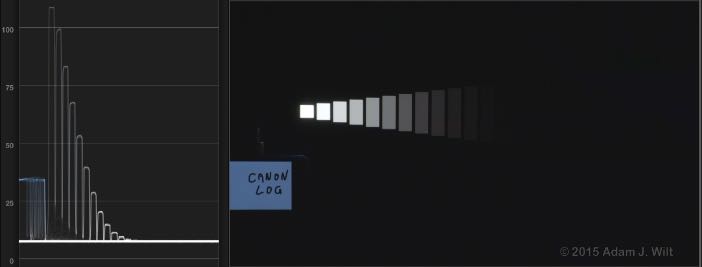
That wide-range recording reduces “bit deficit” issues like banding on gentle gradients, although with 8-bit recording that’s still a possibility after grading. The HDMI output is also 8-bit (and clips at 100%, to boot) so external recording won’t bypass the 8-bit issue. I don’t fault Canon for this: my impression is that Canon Log is present on the XC10 so it can be used as a B cam / action cam alongside other Canon Log cameras and have a compatible rendering for the grade; it’s not expected that an XC10 will be the primary camera on a log shoot.
Higher Gain
The XC10’s gain / ISO settings run from 0 dB / ISO 160 up through 42 dB / ISO 20,000 (in Canon Log mode, minimum ISO is 500). Images are quite clean at lower sensitivities, with noise becoming more visible at ISO 1000 (around 8dB) and up. At ISO 5000, resolution drops slightly: apparently some spatial averaging is being used to keep noise under control. There’s another, more substantial softening at ISO 10,000, and noise rapidly grows to ISO 20,000.
Here’s what things look like for UHD clips as far as detail rendering is concerned:
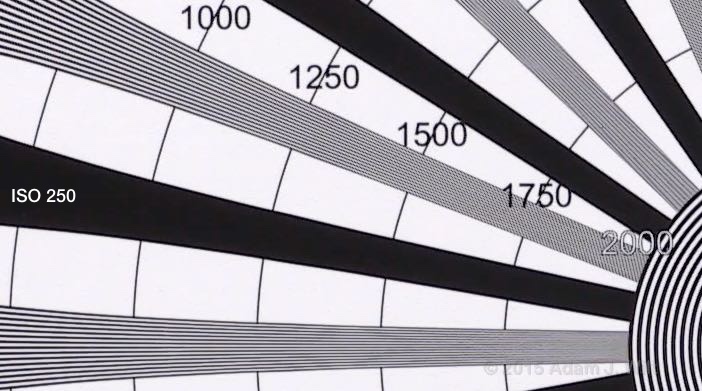
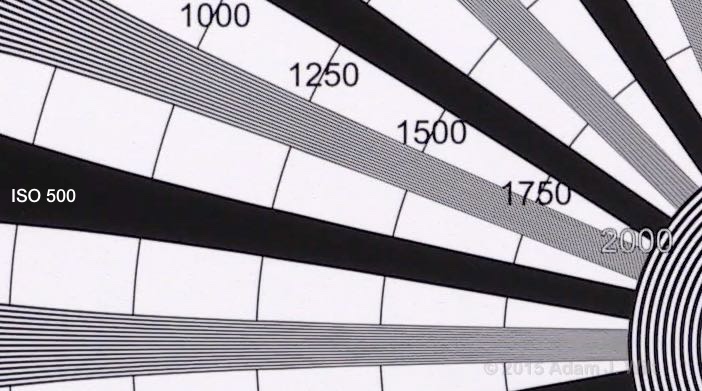
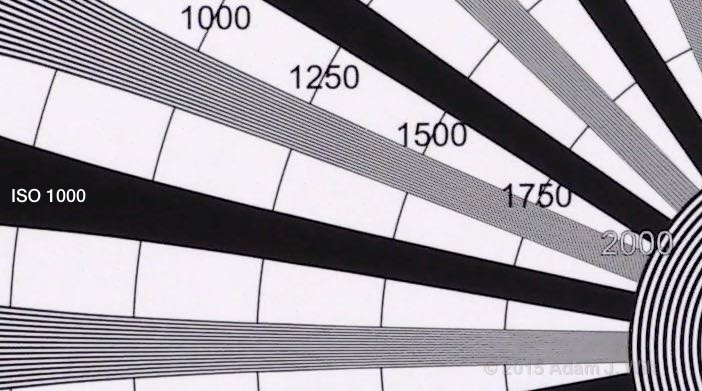
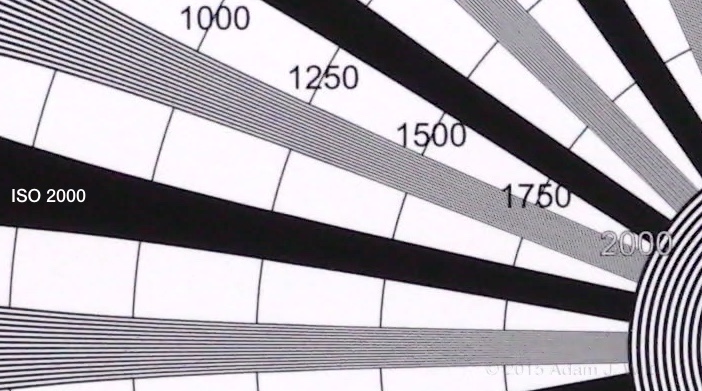
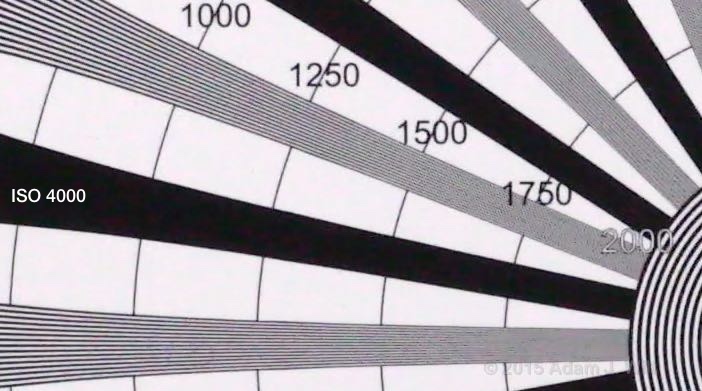
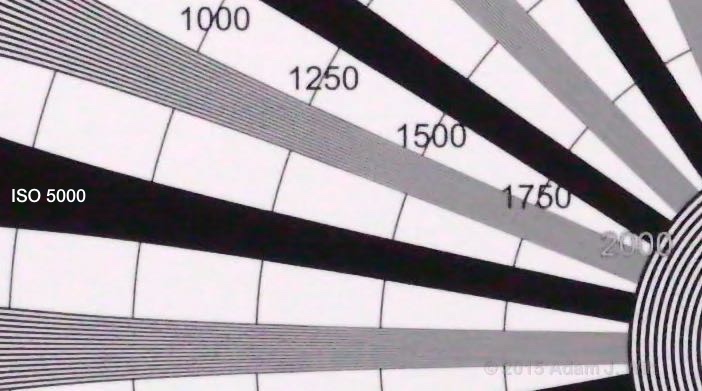
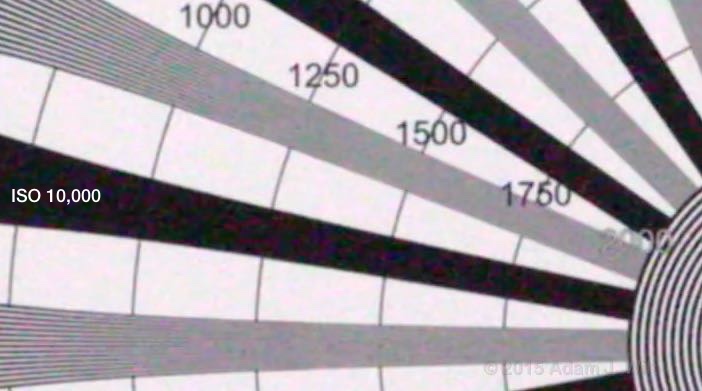
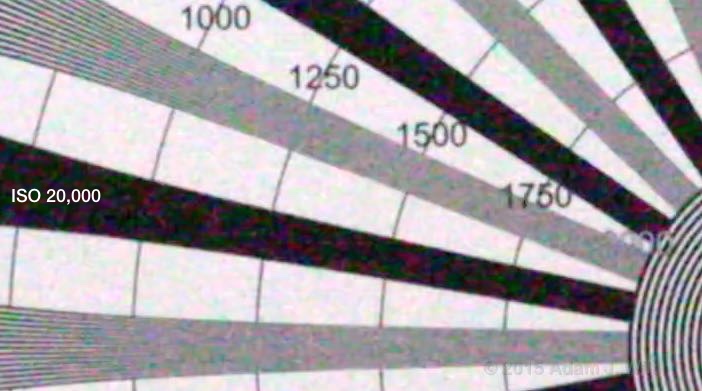
Here’s what happens with noise over the same range of sensitivities:
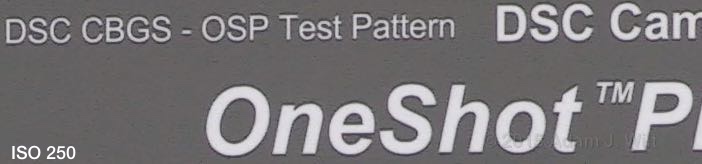
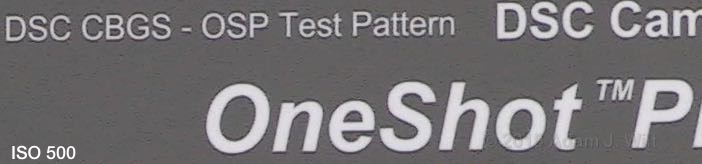
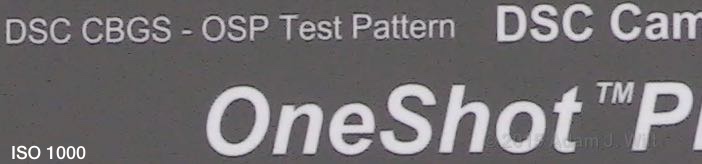
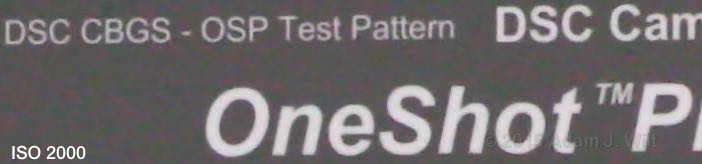
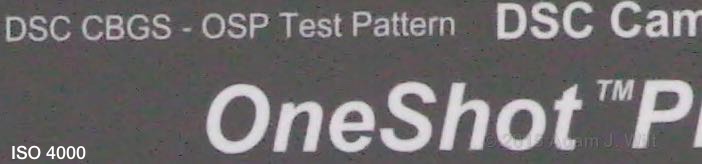
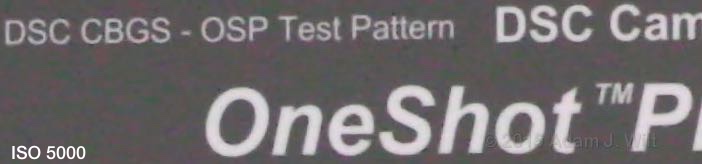
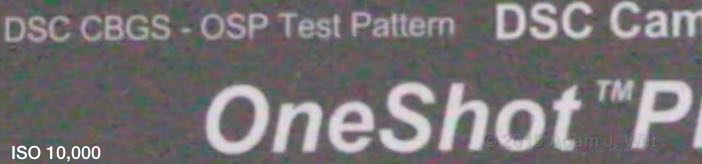
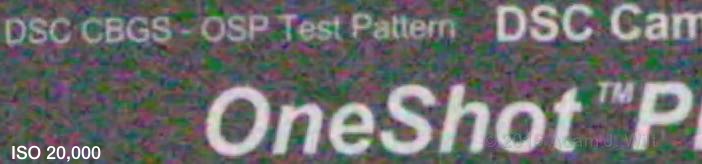
And now, the same thing in HD (skipping ISO 250, because it’s as clean as 500):





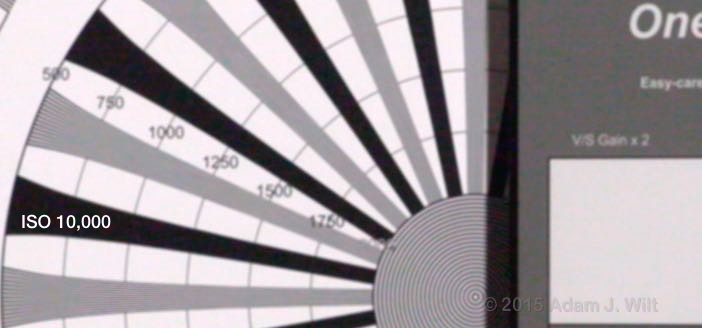
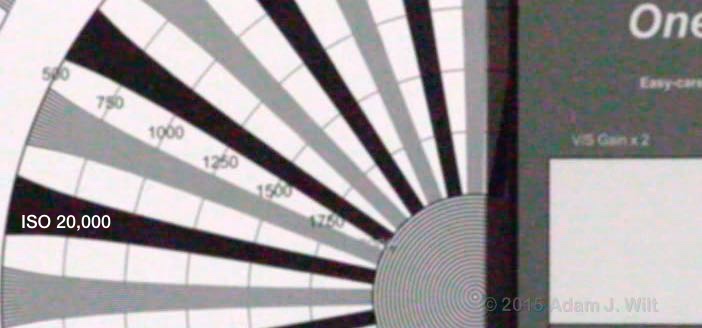
(I don’t normally run through sensitivities in this much detail, but given the XC10’s intended usage and fairly narrow range of apertures, ISO—or gain—is a key variable in exposure control, even during a single take—so it’s worth knowing what the effects of varying gain are, and where the quality “breakpoints” fall.)
Canon is clearly trading off resolution for quietude, so that—when one isn’t pixel-peeping—it’s very hard to see any effect from ISO changes up to 4000. 5000 is only slightly softer, while 10,000 is smudgy enough to be noticeable… but the pix are still watchable. Again, this is an in-camera tradeoff made to ensure that the XC10 gets a usable shot. Even so, the very highest ISOs are best employed only in a pinch, such as when a rabbit turns up at 11pm to crop the grass, illuminated only by a couple of porch lights:

This is a handheld still shot at full zoom, 1/10 second, f/5.6, ISO 12,800. The stabilization is doing a pretty good job of keeping the image steady, as this 1:1 enlargement shows:

If the thought of an unconstrained ISO makes you shudder, you can set an upper limit in P, Tv, or Av modes (those where the camera adjusts ISO automatically but still allows you a modicum of control), at any level from ISO 160 / 0dB up through ISO 4000 / 28.5dB in video mode, or ISO 2000 in photo mode. I happily set it at ISO 4000 and was able to shoot under most circumstances (late-night rabbits aside) without hurting for lack of sensitivity and without worrying about excessive image degradation.
In my swish-pan tests for rolling shutter, I saw a very faint afterimage of the preceding frame or two in freeze-frames of high-contrast areas: the XC10 appears to be using temporal noise reduction, even at low ISOs, to keep the images looking clean.
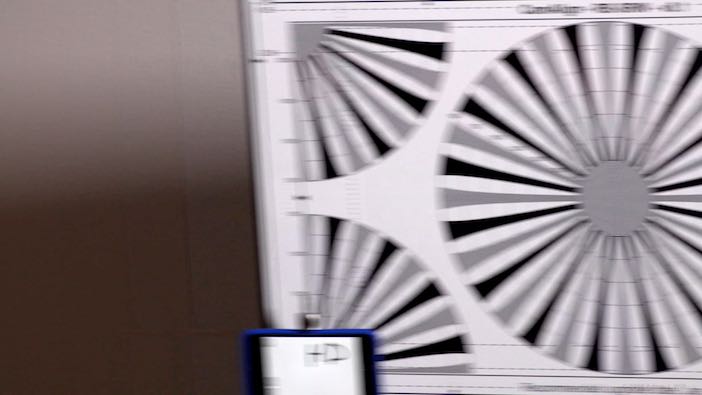
A fast pan to the left; the chart is moving rapidly to the right. See the faint echoes to the left of the chart?
Rolling Shutter
In HD, a 1080-line frame is scanned top-to-bottom in under 1/60 second. In the x1/4, 120fps mode, that time falls to a bit under 1/120 second, at the expense of resolution.
In UHD, the image is read in about 1/35 second, slow enough to show an annoying amount of “jellocam” rolling shutter distortion. Rolling Shutter Reduction, available starting with firmware version 1.0.1.0, boosts UHD readout speed to about 1/75 second. Remarkably, there is no obvious degradation in resolution, dynamic range, or color; there may be a very slight increase in noise but the difference (if any) is so minimal I can’t say for certain. The price is paid elsewhere: HDMI output stops when recording starts, you can’t grab still photos while recording, and face detection / tracking won’t work.
Slow & Fast Motion
The XC10 offers quick access to off-speed frame rates in video mode, and interval recording in stills mode, with a dedicated button on the touchscreen. Off-speed video clips are always recorded with a 29.97p timebase, and the speeds shown in the selector menu are relative to that rate. “x1/4” means the resulting clip lasts a quarter of the time it took to shoot: you’re recording at 120fps. Conversely shooting at “x10” means capturing one frame in every 10, or 3fps.
In HD, you can shoot slo-mo at x1/4 (120 fps, at 720p), or x1/2 (60 fps, full-res). In both HD and UHD, you have time-lapse speeds of x2 (15 fps) to x1200 (one frame every 40 seconds). In stills mode, you can capture at interval of 5, 10, or 30 seconds, or 1 or 10 minutes.
Stabilization
Spooky-good stabilization has been a Canon hallmark at least since 1997’s XL1 DV camcorder. The XC10 continues the tradition, with three different modes:
- Standard IS, using optical stabilization to pull the wiggles out of images. It works exceedingly well for handheld lockdowns, to the point that I was handholding at full telephoto, single-handed, with the camera unbraced against my face or body, and the camera was still getting superbly stable subjects (albeit in a somewhat floaty frame). Even with IS on, I could initiate gentle pans and tilts and the lens would smoothly track my move. Walking shots were less successful; I had periodic bumps and wobbles, and tilts (rotations around the lens axis) that IS couldn’t take out. I said it was good, not that it could work freakin’ miracles.
- Dynamic IS, augmenting standard IS by adding some digital stabilization: zooming in a bit and panning-and-scanning the active area. It’s only available in HD and can’t work with slow & fast recording or grabbing stills, but it claims to compensate for “a higher degree of camcorder shake” such as when walking, and is more effective at wide angle. I didn’t find that it made a substantial improvement over standard IS, but maybe it was just due to my wobbly way of walking.
- Powered IS, a mode specifically intended for stationary shots while zooming in. Some Canon camcorders have it mapped to a press-and-hold button to activate it only while zooming in; the XL10 has it in the FUNC. screen and also lets you map it to a push-on, push-off button. It may work very well, but my problem is that the standard IS already works so darned well for stationary, zooming-in shots that I couldn’t see any noticeable improvement from powered IS.
Operation
The contoured, rotating handgrip makes the XC10 exceptionally comfortable to handhold. Its textured surface affords a stable and secure grip, even single-handed, and its 180º rotation makes it possible to shoot from low angles to overhead without straining your wrist. In normal operations, putting the left hand under the lens with the camera’s foot on the palm of your hand adds more stability, and if you’re using the eyepiece you can completely cradle the camera with a full three-point support.

I was able to shoot handheld for long periods without any discomfort, and with the stabilizer’s help my shots were admirably steady.
My walking shots were less successful than standing pan/tilt/zoom shots; the camera’s light weight and non-centerline grip make handheld “steadicamming” tricky (I had better luck when wrapping my left hand ’round the body opposite the grip than when I had that hand free to pull zoom and focus, but of course that centerline support came at the expense of lens control).
The eyepiece with its single-sided latch is much less fiddly than the double-latched loupe on a Sony FS7 or FS700, but it’s still not the sort of thing that mounts or dismounts quickly on a moment’s notice. I found myself attaching it for daylight exterior use and removing it otherwise; it adds considerable bulk to the camera and prevents touchscreen use, but it’s required if you want to see the screen clearly in bright daylight. The eyepiece adds some internal reflections of its own—I saw flares and ghosts in the eyepiece that weren’t in the image itself—and it imparts an endearingly retro barrel distortion, making the LCD look like a bulging CRT screen. Fortunately these are minor defects and, once understood, easily ignored. The eyepiece let me see the entire screen even with my glasses on, and its focusing adjustment gave me a sharp view of the LCD. The stiff rubber eyecup is minimalist and may be somewhat uncomfortable for those without glasses.
The built-in mikes did as good a job of recording clear, nicely-separated stereo sound as any built-in mikes I’ve used. They have a decent frequency range and don’t impart any obvious coloration of their own. They invariably pick up some handling noise, like the faint clicking of the control dial being turned, but gentle use of the zoom and focus rings didn’t cause any noticeable sound on the track.
In manual mode, I wound up assigning ISO, not Iris, to the control dial. Iris gave me between two and four stops of exposure control, depending on zoom, while ISO gave me five stops of control (e.g., 160, 320, 640, 1250, 2500) while avoiding the noisy and lower-resolution higher-gain settings. In Canon Log with its minimum of ISO 500, I could use 500, 1000, 2000, and 4000 without fear. I usually set aperture to f/5.6 so I wouldn’t see any exposure change while zooming, yet I’d still get a decent background defocus effect at most focal lengths.
Sadly, in Tv and Av modes the control dial is preset to control shutter and iris respectively, and in Program mode it can’t be used at all. There’s no option to set the dial to AE shift (exposure compensation) so that you can dynamically compensate for the camera’s exposure decisions as your subjects walk through different light conditions. By the same token, you can’t assign Exposure Lock to a user button, letting you freeze or unfreeze exposure settings during a shot. Yes, these functions are available in the FUNC. screen and are accessible while recording, but they aren’t fast or easy to use in real time.
(There are also times I’d like to be able to dedicate the dial to audio level control, but that option isn’t present either.)
This lack of any real-time control over exposure in P, Av, and Tv modes made me unwilling to trust them in video work; I might as well (and did) use AUTO mode instead.
By the same token, the various SCN modes, however cleverly set up they might be, cannot compensate when, during the course of your shot, the lighting changes: your subject walks under a tree and then out into the sunlight, or passes in front of brightly-lit windows.
I wound up using the XC10 in only two modes: full manual with ISO on the control dial; and full auto, once I leaned to stop worrying and just “let George do it” (“George” is the canonical name for an autopilot). The full-auto mode does a very good job most of the time, and is almost always going to get you a usable picture (still or video) when time is of the essence. When I’m working in a documentary or photojournalist style, my tendency is to leave whatever camera I’m using on AUTO so that it’s always ready to grab a shot: if there’s time for a second shot, then I can switch to manual and fine-tune my settings (since adopting this workflow I’ve missed fewer shots than in my “purist” days when I insisted on always being in full control).
I felt a bit control-starved with only three user buttons. I left button #1 as PUSH AF and #3 as MAGN., and assigned #2 to the ND filter, but this left me at least two controls short: I wanted a button for DISP. (the default function for #2) and for grabbing a still photo while recording a clip. I tried using the manual/auto focus slide switch during a shot, so I could liberate #1, but found it hard to use without wobbling the camera. If I really needed to grab stills while rolling, I’d put that on #3, and fall back on the XC10’s peaking and AF to assure perfect (or at least good enough) focus.
All that whining aside, the XC10 pretty much just worked. It’s a small, compact, nondescript camera that’s easy to carry around, and it doesn’t attract unwanted attention because it’s not impressive looking. A single battery lasts for over two hours of operation, and spares are easily pocketed. The manual zoom is smooth to operate and consistent enough in its travel for in-shot zooming. AUTO mode always gave me a usable picture with good white balance, rich and pleasing colors, and decent (if not always ideal) exposure. Manual mode was always there if I needed it and had the time to fuss with it. The camera fires up—and changes between dedicated stills and video modes—quickly enough that I never felt I had to wait for the camera. I felt perfectly comfortable using the XC10 for both stills and clips, and while I’d be happier if it had faster manual focusing and the ability to lock or modify exposure in P, Av, and Tv modes, I’d willingly use it as-is for documentary, news reporting, and most photojournalist work.
(I observe that there’s nothing about AE Shift and Audio Level that implies they can’t be assignable to the control dial, nor is there anything obvious about the focus ring preventing it from working in a faster and more predictable manner—and these are fixes that could be implemented in a firmware update. The XC10 is a brand-new camera, and Canon has shown that they can and do improve things over time, so it’s not beyond the bounds of possibility that these small but substantial improvements might come to the XC10 in the future, wink wink nudge nudge.)
Conclusion
Jack of all trades, master of none? That’s the phrase that comes to mind, but the “master of none” part is overly pejorative.
Think of the “crossover SUV” segment of the automotive market: a crossover isn’t as good a car as a car is, and it’s a worse truck than a truck. However, it’s a better car than any truck, and a better truck than any car. It’s a generalist, not a specialist. Sometimes success isn’t being the best at any one thing, but being good enough at lots of different things
That’s where the XC10 fits in: it’s a fast enough, flexible enough, hybrid (crossover?) still and video camera. Its 1” sensor is big enough to cast some bokeh without being too big to focus on the fly without a 1st AC. The 10x lens has enough reach for most situations without the bulk of a massive constant-aperture superzoom or a 17x broadcast lens. The camera will happily trade off objective measures of quality (like resolution) in favor of a subjectively better-looking image (lower noise at higher sensitivities). The XC10 is, quite simply, a camera designed to get good-looking pictures with as little fuss and bother as possible, in as compact a package as possible, with good enough automatic systems to get usable shots in most situations, and enough manual controls to satisfy the common needs of stills and video photojournalists when George can’t do it.
There are some environments where the XC10 doesn’t make sense. It would be a lousy choice for sports: you need wide-aperture lenses and lighting-quick (preferably phase-detection) autofocus, neither of which the XC10 has. It lacks the extreme reach necessary for a lot of nature / wildlife photography. It’s not an ideal “A” camera for scripted drama, due to its non-constant wide aperture and variable-gain manual focus. It’s no good for live multicam broadcast since it doesn’t genlock, can’t be painted remotely, and lacks intercom capabilities. And if you’re the sort of guy (and it’s always a guy) whose self-esteem is tied to the size of his, um, hardware, the XC10 will leave you feeling a bit small.
But those cases aside, the XC10 is a capable, flexible, do-anything, stills+video performer in a compact, lightweight, and reasonably affordable package.
I’ve previously mentioned Slavik Boyechko’s review at Newsshooter but I’ll mention it again. He nails the primary market that Canon addresses with the XC10:
The number one thing we find is multimedia journalists – web, print and radio people – who don’t have the time or skills to tackle complex video cameras, or even DSLR workarounds. However, they still want the DSLR or large-sensor look, and they want it to be super easy.
Mr. Boyechko concludes:
I realize why some pro shooters were disappointed with this camera: Its true that the fixed lens, small sensor and clunky focus are drawbacks. … However, as an easy camera for multimedia journalists wanting to get into the video world, this might be the perfect solution. If it was $1000 cheaper and with better autofocus it would be a no brainer.
For the rest of us, having a go-to camera for those shoots where we don’t want to bring our 200 pounds of kit along…the XC10 might be a breath of fresh air.
Well put.
For anyone needing to travel light, work fast, and still bring home both photos and video, think of the XC10 as “the one camera to have when you’re having only one” (with apologies to Schaefer). Few cameras offer as much practical day-to-day flexibility in such a compact, affordable, and inconspicuous package.
The XC10 also has a role as a B cam / crash cam on high-end productions (especially those shooting in Canon Log) where a C100/300/500 would be too big, bulky, heavy, or expensive for a particular situation, but the “Canon Look” is still needed.
Also, it has a killer handgrip.
Pros
- Compact, lightweight all-in-one still/video camera with 10x lens
- 12 Mpixel stills; UHD and HD video
- Arguably the best handgrip in the business
- Excellent geometric performance with little if any distortion; no chromatic aberration to speak of (so no need to correct aberrations/distortions in post)
- Flexibility: Slow & fast recording; still capture during video recording; multiple “looks” and “scenes”; decent low-light performance.
- Canon color for WYSIWYG recording or Canon Log for grading in post
- Highly capable automatic systems
- Intelligent in-camera processing to maintain subjective image quality as ISO increases
- Manuals controls available when necessary
- Stills and HD clips recorded on affordable SD cards
- Built-in 3-stop ND filter
- Wireless monitoring and control via any browser
- Excellent image stabilization
Cons
- Slow contrast-detection autofocus
- Slow, stiff, and inconsistent manual focus
- No focus distance readout when manually assisting in AF mode
- No ability to lock or compensate exposure in P / Av / Tv modes without diving into the FUNC. screen
- Slow, non-constant-aperture lens: f/5.6 at full telephoto (a worthwhile tradeoff for compactness, true, but there it is nonetheless)
Cautions
- Few external controls
- EVF loupe a bit slow and finicky to attach and remove
- If you turn off screen displays and then attach the eyepiece loupe, there’s no way to engage any of the onscreen buttons because you can’t tap the LCD to display them
- No XLR audio inputs
- No engineering control over image quality: no ability to adjust knees, noise reduction, pedestal, etc.
- CFast cards for UHD recording are still rather expensive
Disclosure: Canon lent me an XC10 and a CFast card for the purpose of this review, which I shipped back to them at my own expense. Canon has not provided any payment or other compensation writing the review, and while they checked the review for technical accuracy, the test results and opinions expressed are my own.
