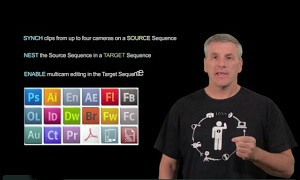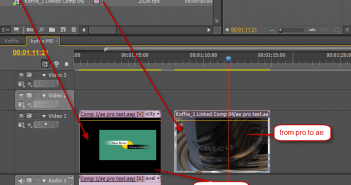The things that happen in the editing bay.

In the past half-year, I’ve used FCP-X nearly exclusively for my corporate video editing. In that time, I’ve had to to deliver a wide range of work for a very diverse group of recognizable national clients – often under very tight deadlines. I doubt I could have hit these deadlines while delivering the same quality without FCP-X. That’s based on looking back at what I’ve done, the deadlines, the programs and client requirements and how FCP-X often helped me work faster and more efficiently than I was working before.