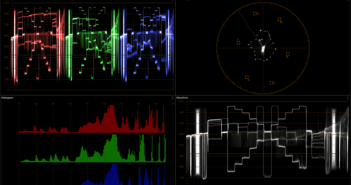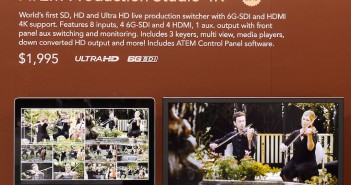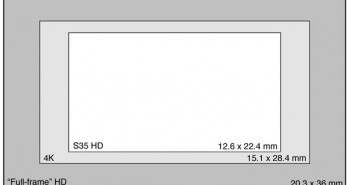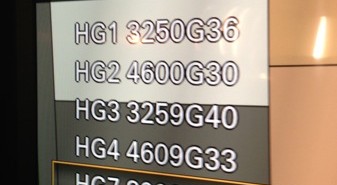The Vision blue3 is the third Camera Support System in the blue series, sitting somewhere between the original Vb, and the Vb5 I reviewed last year. The “blueBridge” Small Camera Adapter (SCA) is Vinten’s take, and an extremely well thought out one, on a Centre of Gravity (COG) lifter, a subject I talked about briefly last year in the Vb5 review. The only thing that has changed between the Vb and the Vb3 is a different spring rate. The sticks, case, spreader and head are in all respects identical down to the last detail, but for that spring change. So, if you want all the details, refer to my original Vb review. For this review of the Vision blue3, I’ll skip the usual format and concentrate on the Vb3’s place in the blue hierarchy, the measurable differences between their individual spring rates and, additionally, the effect of using the blueBridge SCA with them both.