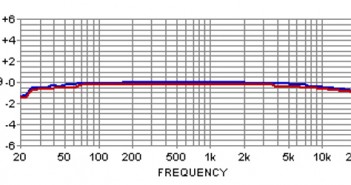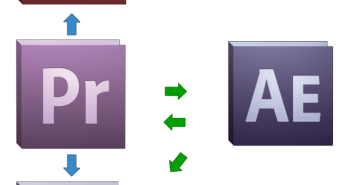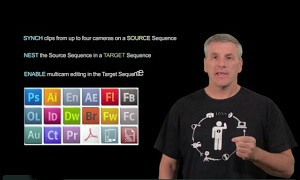This Adobe CS6 tutorial by Pete Bauer of Contrail Media shows the round-trip process of taking a video clip through Adobe SpeedGrade that was deliberately shot at the wrong color temperature (i.e., a camera’s white balance was set to daylight instead of tungsten), because color temperature is something that Premiere Pro’s built in color correctors don’t explicitly have, but SpeedGrade does. Rounding out the workshop is a demo of a simple audio noise clean-up with Adobe Audition.